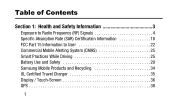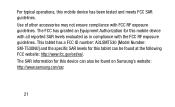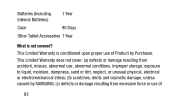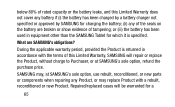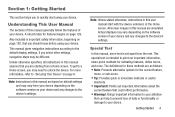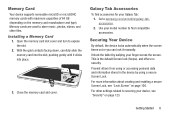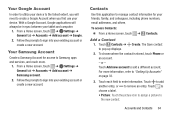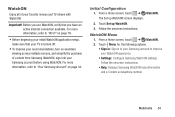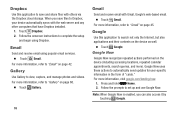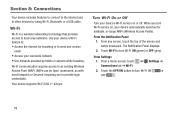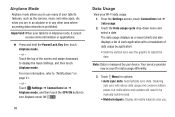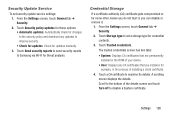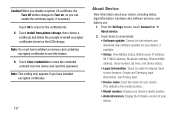Samsung SM-T530NU Support and Manuals
Get Help and Manuals for this Samsung item

View All Support Options Below
Free Samsung SM-T530NU manuals!
Problems with Samsung SM-T530NU?
Ask a Question
Free Samsung SM-T530NU manuals!
Problems with Samsung SM-T530NU?
Ask a Question
Most Recent Samsung SM-T530NU Questions
Do You Have A Picture And Name Of Parts, And Numbers Of The Tab4 Sm-530nu Tablet
(Posted by ree19992000 1 year ago)
Where Do I Find Imei Number? Not Finding It Under Settings, About Device, Status
where do I find IMEI number?
where do I find IMEI number?
(Posted by amysue2010 6 years ago)
How Do You Check To See If The Compass Is Enabled?
The tablet is supposed to have a compass, so is there a way to check it?
The tablet is supposed to have a compass, so is there a way to check it?
(Posted by ttrotter 6 years ago)
What Size Is The Correct Msd Card For This Tablet.
the microSD slot looks larger than the microSD card thatI bought is that correct?
the microSD slot looks larger than the microSD card thatI bought is that correct?
(Posted by rtick 8 years ago)
Not See Older Emails
I only see a few emails. I do not see older ones. It says to flick up but nothing loads. Help. I wan...
I only see a few emails. I do not see older ones. It says to flick up but nothing loads. Help. I wan...
(Posted by johnsharonw 8 years ago)
Samsung SM-T530NU Videos
Popular Samsung SM-T530NU Manual Pages
Samsung SM-T530NU Reviews
We have not received any reviews for Samsung yet.