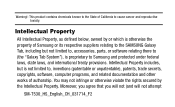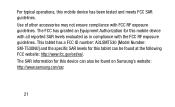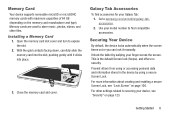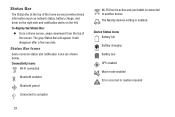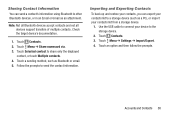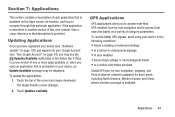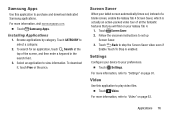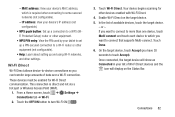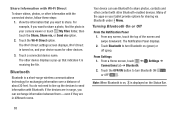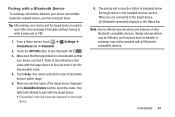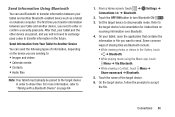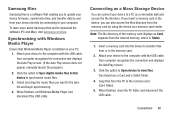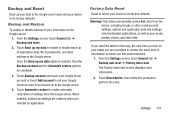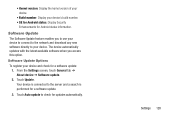Samsung SM-T530NU Support Question
Find answers below for this question about Samsung SM-T530NU.Need a Samsung SM-T530NU manual? We have 3 online manuals for this item!
Question posted by ttrotter on June 6th, 2017
How Do You Check To See If The Compass Is Enabled?
The tablet is supposed to have a compass, so is there a way to check it?
Current Answers
Related Samsung SM-T530NU Manual Pages
Samsung Knowledge Base Results
We have determined that the information below may contain an answer to this question. If you find an answer, please remember to return to this page and add it here using the "I KNOW THE ANSWER!" button above. It's that easy to earn points!-
General Support
... And How Do I Use Them On My SCH-I920 (Omnia II) Phone? USB (Universal Serial Bus) is a type of the handset with a PC Mass Storage: Enables a PC to store files directly onto a memory card residing within the handset or to My Storage Touch OK or Done to and from phones, or... -
General Support
... Wireless for the handset that are provided in the box. It is active on your PC by connecting with an Apple/Mac computer. Please consult Verizon Wireless for connectivity with... for support. USB Connection - The software is unsupported by Samsung. To access this you will enable your PC. How Do I Use My SCH-I760 As A Modem Or Transfer Data Between It And My... -
General Support
... is a type of USB connection the handset uses can resolve problems connecting with a PC Mass Storage: Enables a PC to store files directly onto a memory card residing within the handset Tap on OK, in ...one of the Connection methods below : Tap on the USB to PC icon Tap on the Enable advanced network functionality box to enable this function Tap on OK, in connection that is used to ...
Similar Questions
User Manual For Sm-t55o Tablet.
I want t0 order a user manual for SM-T550 tablet
I want t0 order a user manual for SM-T550 tablet
(Posted by johnelt77 7 years ago)
Text From My Samsung Sm-t530nu Tablet
Can i I text from my Samsung SM- T530NU tablet
Can i I text from my Samsung SM- T530NU tablet
(Posted by lheiden54 9 years ago)
Why Do You Sell Tablets For Which Manuals Are Not Available? I Need Sm-t530nu.
Please help me to get a manual for my new tablet. Thank you.
Please help me to get a manual for my new tablet. Thank you.
(Posted by bettyking 9 years ago)