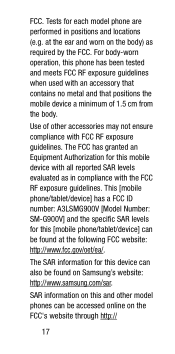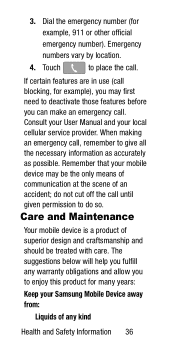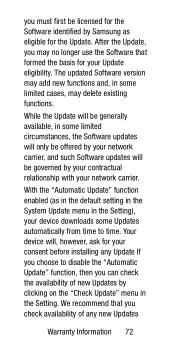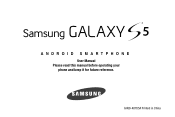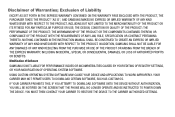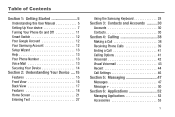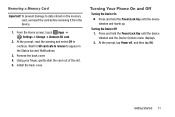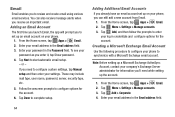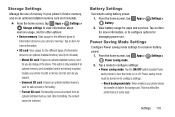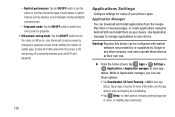Samsung SM-G900V Support and Manuals
Get Help and Manuals for this Samsung item

View All Support Options Below
Free Samsung SM-G900V manuals!
Problems with Samsung SM-G900V?
Ask a Question
Free Samsung SM-G900V manuals!
Problems with Samsung SM-G900V?
Ask a Question
Most Recent Samsung SM-G900V Questions
How To Unlock Bootlader In Galasy S5 G900v 5.0 / llollipop
as do the unlock procedure boatldear.
as do the unlock procedure boatldear.
(Posted by derlynelblack 8 years ago)
Bluetooth File For Samsung Smg900v?
can anyone show me their file context for blue tooth auto pairing? There's a list of automobiles tha...
can anyone show me their file context for blue tooth auto pairing? There's a list of automobiles tha...
(Posted by Allofheavenspennies 8 years ago)
Samsung Galaxy Ace S765c.
I cannot send or receive MMS picture messages on my Samsung Galaxy Ace S765C android phone, what do ...
I cannot send or receive MMS picture messages on my Samsung Galaxy Ace S765C android phone, what do ...
(Posted by revtaft 9 years ago)
Samsung SM-G900V Videos
Popular Samsung SM-G900V Manual Pages
Samsung SM-G900V Reviews
We have not received any reviews for Samsung yet.