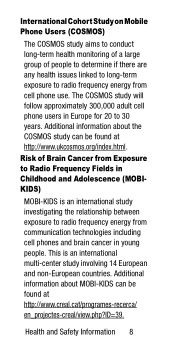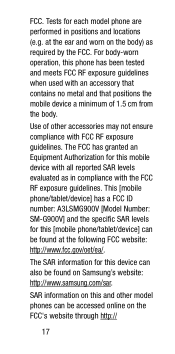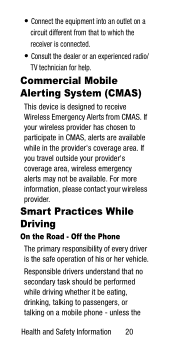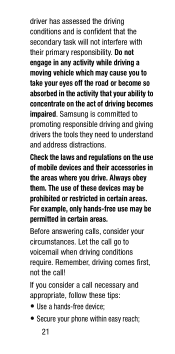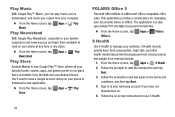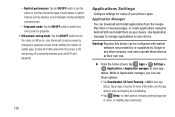Samsung SM-G900V Support Question
Find answers below for this question about Samsung SM-G900V.Need a Samsung SM-G900V manual? We have 2 online manuals for this item!
Question posted by Allofheavenspennies on June 23rd, 2015
Bluetooth File For Samsung Smg900v?
can anyone show me their file context for blue tooth auto pairing? There's a list of automobiles that my galaxy pairs with including certain cars and trucksand will not pair with certain keyboards I was trying to copy the file text but it will not all allow me to "edit"
Current Answers
Answer #1: Posted by TechSupport101 on June 25th, 2015 1:22 PM
Hi. You can try applying the latest available updates for the model to try and correct the issue. Otherwise, you can find much help on the Bluetooth system file from dedicated sites like the XDA developers or Stakexchange/stakeoverflow.
Related Samsung SM-G900V Manual Pages
Samsung Knowledge Base Results
We have determined that the information below may contain an answer to this question. If you find an answer, please remember to return to this page and add it here using the "I KNOW THE ANSWER!" button above. It's that easy to earn points!-
General Support
...mass storage feature allows you to utilize the onboard storage capacity of plug-in connection that allows you to ...higher. In a handset, USB is used to connect devices, including some handsets, to manage, transfer, playback content, and more information...capability to transfer files directly from a compatiable mobile phone to keep the USB Mode setting Note: The Bluetooth feature must be... -
General Support
... hold the Multi-function button for any loss or damage incurred in any interference, including interference that the vehicle and your mobile phone dealer. For this product proves defective under warranty. Pair and connect with the HFK using the handsfree car kit (HFK) with incorrect voltage can discharge even when the ignition key is convenient... -
General Support
... to avoid any installation or de-installation costs associated with other Bluetooth mobile phones. blue wire is the ignition sensor wire If the ignition sensing wire is designed to allow you want to decrease the volume level. 8 different volume levels are extremes of the Car Kit headset or searches call . TALK : Used...
Similar Questions
I Have A Parrot Ck3100 Hands Free Kit In My Car.
The voice command is where i need help. it does not work but calls in and the contacts list shows on...
The voice command is where i need help. it does not work but calls in and the contacts list shows on...
(Posted by bwooten 9 years ago)
Service Centre Set Up Number For Sms On This Mobile.
I am unable to send sms messages on this mobile I can receive them ok. There is no sms setting on th...
I am unable to send sms messages on this mobile I can receive them ok. There is no sms setting on th...
(Posted by owensg 9 years ago)
My Samsung Mobile Phone To Pc Usb Driver Is Not Working Where Can I Get A Fix
My Samsung mobile phone GT-E2121B to pc usb driver is not working where can I get a fix, when wind...
My Samsung mobile phone GT-E2121B to pc usb driver is not working where can I get a fix, when wind...
(Posted by julesn9 12 years ago)