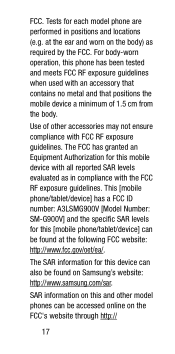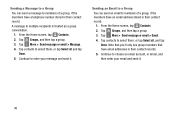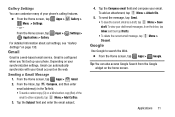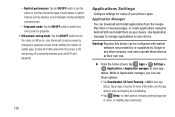Samsung SM-G900V Support Question
Find answers below for this question about Samsung SM-G900V.Need a Samsung SM-G900V manual? We have 2 online manuals for this item!
Question posted by owensg on November 9th, 2014
Service Centre Set Up Number For Sms On This Mobile.
Current Answers
Answer #1: Posted by BusterDoogen on November 9th, 2014 4:34 PM
I hope this is helpful to you!
Please respond to my effort to provide you with the best possible solution by using the "Acceptable Solution" and/or the "Helpful" buttons when the answer has proven to be helpful. Please feel free to submit further info for your question, if a solution was not provided. I appreciate the opportunity to serve you!
Related Samsung SM-G900V Manual Pages
Samsung Knowledge Base Results
We have determined that the information below may contain an answer to this question. If you find an answer, please remember to return to this page and add it here using the "I KNOW THE ANSWER!" button above. It's that easy to earn points!-
General Support
...indicator light on your ear. Set your Bluetooth phone to operate the equipment. ...OK key. 5 Enter a passkey or PIN, 0000 (4 zeros), then press the Yes or OK...phone manufacturer's web site. Bring the headset to an authorized service centre to dial the last dialed or received number... Ensure that your phone has Bluetooth capability by a typical mobile phone. Your phone will hear the voice... -
General Support
... SAFETY INSTRUCTIONS - Warranty and parts replacement Samsung warrants this product as mobile phones and headsets, without wires or cords over a short distance of any interference received, including interference that the headset is not supported. BEFORE USING YOUR HEADSET Checking phone compatibility Checking the accessories Your headset overview Charging the headset Storage of the... -
General Support
... 335-0465 Andreas/Adelle 845 Voortrekkers Road,Corner of Meyer Str OFFICE SERVICE 021 981-3448 021 981-8350 Harry Visagie 8 Albie De Waal Str,Springbok Park,Brackenfell,7560 KWA ZULU NATAL 172 Church Str,Vryheid SK MOBILE M.I -CSS CUSTOMER CONTACT CENTRE: 0860 100 281 NORTHERN PROVINCE PROSAT 014 736-2266 014 736...
Similar Questions
I cannot send or receive MMS picture messages on my Samsung Galaxy Ace S765C android phone, what do ...
The voice command is where i need help. it does not work but calls in and the contacts list shows on...
what is happening? my phone stoped sending or receiving messages. i was thinking it is my service an...
wher can i get samsung SGH-X650 model original battery??