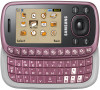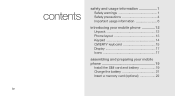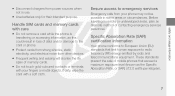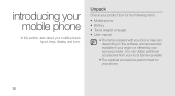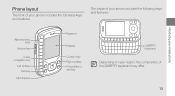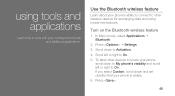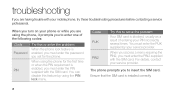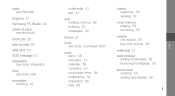Samsung GT-B3310 Support Question
Find answers below for this question about Samsung GT-B3310.Need a Samsung GT-B3310 manual? We have 1 online manual for this item!
Question posted by theresasauer on December 24th, 2011
Samsung Gt-b3310 . I Cant Receive Or Send Any Messages. Initialising Sms Service
what is happening? my phone stoped sending or receiving messages. i was thinking it is my service and i called them. the reset my sim card and it still doesnt work. when i try to send a txt right after i turned my phone on it says: initializing sms service. after that it doesnt say it anymore but if i try to send a messaged my phone says: message sent but in never arrives at the other phone. also i dont receive any txts. Whats wrong?
Current Answers
Related Samsung GT-B3310 Manual Pages
Samsung Knowledge Base Results
We have determined that the information below may contain an answer to this question. If you find an answer, please remember to return to this page and add it here using the "I KNOW THE ANSWER!" button above. It's that easy to earn points!-
General Support
..., and sounds, and texts. Created and retrieved messages can check the messages in Preview .) Note: extension used for each page can be sent via the connected Phone. The multimedia messages saved in the centre. Select the list to the procedures already outlined. Multimedia messages can be registered. • Mobile Phone window appears, click the To button at... -
General Support
.... Why Does It Say SIM Error on the Screen on My E317? How Do You Send Existing Pictures To An...SMS Service Initializing Mean on My E317? Do I Block Numbers On My E317? Is There A Way To Turn Off The Audible Low Battery Warning On My SGH-E317? How Do I Connect To The Internet With My SGH-E317? SGH-E317 Support Self Portrait Mode? Contacts From My SGH-E317 Phone To The SIM Card... -
General Support
... SGH-I637 (Jack) Phone Support Instant Messaging? Please contact your service provider's message service. For more information. MMS is the service that allow users to send and receive instant messages using AOL Instant Messenger, Windows Live or Yahoo! To use for this service Follow the on information such as ID and password Fill in all modern mobile phones that will load the...
Similar Questions
Why Does My Phone Say No Sim Card ?
I turned my phone off and when I turned it back on it says no sim card.
I turned my phone off and when I turned it back on it says no sim card.
(Posted by hsprag08 10 years ago)
My Samsung Gt-b3310 Can't Typing Keypad Number
when i typing my samsung gt-b3310 keypad number,that's always turn off my phone.but keyboard qwert...
when i typing my samsung gt-b3310 keypad number,that's always turn off my phone.but keyboard qwert...
(Posted by chk 11 years ago)
How Much Is A Samsung Gt-b3310 Pink Mobile Phone To Buy
(Posted by deelish 11 years ago)
Help Me ''downloaded Jar Are Invalid'' On My Mobile Phone Champ Gt-c3303i;
(Posted by siddikrunner 12 years ago)
Put In A New Sims Card On A Samsung T479b And It Is Coming Up Limited Service
can receive texts but can't send any or make calls, says limited service or no service, just replace...
can receive texts but can't send any or make calls, says limited service or no service, just replace...
(Posted by morellishawna 12 years ago)