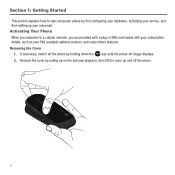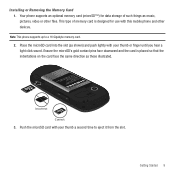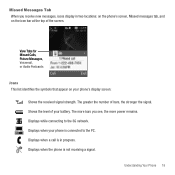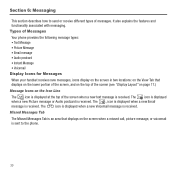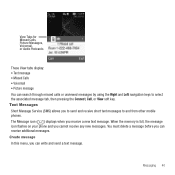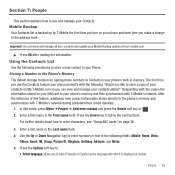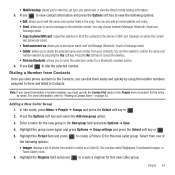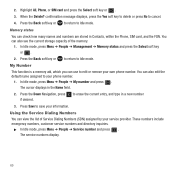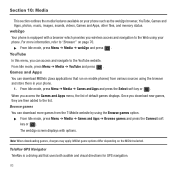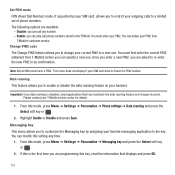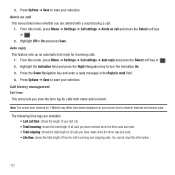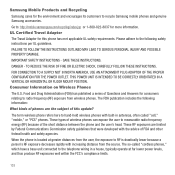Samsung SGH-T479 Support Question
Find answers below for this question about Samsung SGH-T479.Need a Samsung SGH-T479 manual? We have 2 online manuals for this item!
Question posted by morellishawna on March 7th, 2012
Put In A New Sims Card On A Samsung T479b And It Is Coming Up Limited Service
can receive texts but can't send any or make calls, says limited service or no service, just replaced the sims card for the second time
Current Answers
Related Samsung SGH-T479 Manual Pages
Samsung Knowledge Base Results
We have determined that the information below may contain an answer to this question. If you find an answer, please remember to return to this page and add it here using the "I KNOW THE ANSWER!" button above. It's that easy to earn points!-
General Support
... From My SGH-V206 Phone To The SIM Card? Can I Set An Audible Message Alert For Missed Calls Or Voice Mails On My SGH-V206? Can I Change The Dialing Font Size On My SGH-V206 If So How? How Do I Delete Downloaded Content On My SGH-V206? How Do I Change The Ringtones On My SGH-V206? How Do I Receive In... -
General Support
... menu, press MobilShop After connecting, agree to catch up on your mobile phone. You can send and receive instant messages and email, or browse the web to the EULA (End User License Agreement) Follow the on-screen instructions displayed Please check with your service provider for availability of applications or additional airtime charges Yes, RemoMail... -
General Support
... Music 2 times per second Connected and Standby Blink slowly once per second. The device does not support the "remote control" If this equipment does cause harmful interference to radio or television reception, which the receiver is connected. For more details below To pair the speakers with your mobile phone's user guide...
Similar Questions
Samsung Sgh-t479b.
How do I use Capital letters on my samsung sgh-t479b?
How do I use Capital letters on my samsung sgh-t479b?
(Posted by irishperson 9 years ago)
How Do I Get My Pc To Recognize My T Mobile Phone Sgh T139.
I have a USB cable connected from my phone to the PC but my PC does not recognize. Do I need some so...
I have a USB cable connected from my phone to the PC but my PC does not recognize. Do I need some so...
(Posted by frost11218 11 years ago)
Hello How Can I Get An Unlock Code For A Samsung T479b
A freind gave me his old phone and I am trying to switch networks
A freind gave me his old phone and I am trying to switch networks
(Posted by dalerand 12 years ago)