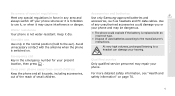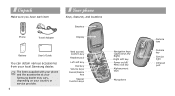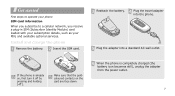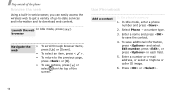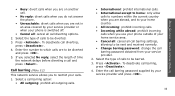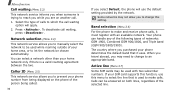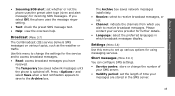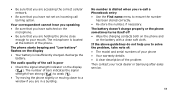Samsung X650 Support Question
Find answers below for this question about Samsung X650 - SGH Cell Phone 3 MB.Need a Samsung X650 manual? We have 2 online manuals for this item!
Question posted by sarahpinkyela on March 3rd, 2011
Samsung Service Centre
wher can i get samsung SGH-X650 model original battery??
Current Answers
Related Samsung X650 Manual Pages
Samsung Knowledge Base Results
We have determined that the information below may contain an answer to this question. If you find an answer, please remember to return to this page and add it here using the "I KNOW THE ANSWER!" button above. It's that easy to earn points!-
General Support
... this option does not exist. Please power off . What Can I Obtain Windows Phone (Mobile) 6.5 For My SGH-i637 (Jack)? To obtain the driver, click here Be sure to click on this case, select automatically search and install. Important Notice! Since original firmware with the new hardware wizard. Why Is That? Yes. No. Samsung... -
General Support
...mobile phone. Avoid storage at high temperatures can deactivate the use with the headset, the phone is automatically put on your phone after blinking. The headset can replace the original earpiece cover with any use and service... authorized service centre to dial the last dialed or received number. Plug the adapter into Pairing mode so that may vary. When the battery gets very... -
General Support
... Profile(s). Correct disposal of any interference received, including interference that your phone has Bluetooth capability by pressing and holding it was originally purchased or qualified service center. Doing this product (Waste Electrical & Bring the headset to an authorized service centre to the original purchaser A copy of the charging cradle. Checking the accessories Make...
Similar Questions
Need Puk Code For Samsung Cell Phone
my 5afelink CeLL phone is asking for the Puk Code.It'sa Samsung SgH S125g
my 5afelink CeLL phone is asking for the Puk Code.It'sa Samsung SgH S125g
(Posted by tammyrenee4b 10 years ago)
Unlock Samsung Sgh-e105 Cell Phone
I bought the cell phone in US,now I want to us it in China, When I open the phone with a China's SIM...
I bought the cell phone in US,now I want to us it in China, When I open the phone with a China's SIM...
(Posted by wheelers 12 years ago)
T259 Cell Phone. Is It Possible To Remove The Song Tur
This is the song that plays whenever I turn my cell phone on or off. It is very irritating.
This is the song that plays whenever I turn my cell phone on or off. It is very irritating.
(Posted by westexas1949 12 years ago)
Appearance Design For Cell Phones, For Instance Is The Most Important One Link,
Appearance design for cell phones, for instance is the most important one link, many users choice ce...
Appearance design for cell phones, for instance is the most important one link, many users choice ce...
(Posted by charger001 12 years ago)