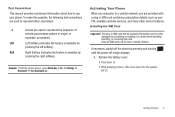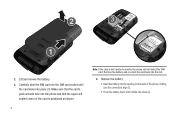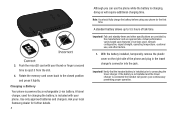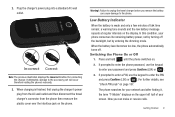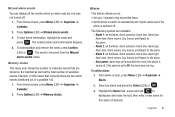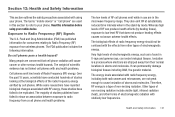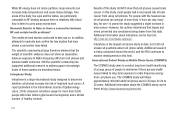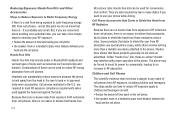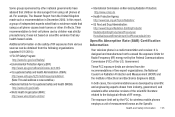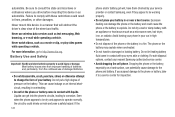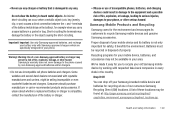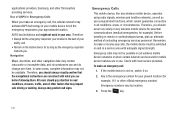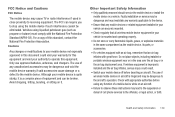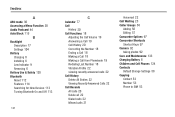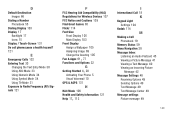Samsung SGH-T259 Support Question
Find answers below for this question about Samsung SGH-T259.Need a Samsung SGH-T259 manual? We have 2 online manuals for this item!
Question posted by westexas1949 on November 4th, 2011
T259 Cell Phone. Is It Possible To Remove The Song Tur
This is the song that plays whenever I turn my cell phone on or off. It is very irritating.
Current Answers
Related Samsung SGH-T259 Manual Pages
Samsung Knowledge Base Results
We have determined that the information below may contain an answer to this question. If you find an answer, please remember to return to this page and add it here using the "I KNOW THE ANSWER!" button above. It's that easy to earn points!-
General Support
...play images, music (including ringtones) and other content from a PC, to the Samsung handset follow the steps below : On the Samsung SGH-T4399 handset Turn Bluetooth on Set the phone's Bluetooth visibility to on On the phone...the steps below : From the standby screen, remove the memory card cover, located on the left ...Mobile. the PC's USB slot Open Samsung PC Studio 3 on the PC From the Phone... -
General Support
... the memory card Remove the memory card from the memory card adaptor While in standby mode, activate Bluetooth by your service provider for desired MP3 file(s) Transfer data from the Samsung handset, to a PC follow the steps below : On the Samsung SGH-D900 handset Turn Bluetooth on Set the phone's Bluetooth visibility to... -
General Support
...Remove...SGH-T609 handset Turn Bluetooth on Set the phone's Bluetooth visibility to on both the PC & Select the phone name, using the navigation keys To transfer (via Bluetooth, from the Samsung handset to copy or play...said device. Please contact T-Mobile for subscription information, such a pricing and availability, or for Copy Note: In order to another phone to the Samsung handset ...
Similar Questions
What Is The Emergency Key On The Samsung 3g T259 Cell Phone
(Posted by mrsdfofo 10 years ago)
How Does Memory Card Work In Samsung T259 Cell Phone
(Posted by bsmostorix 10 years ago)
How To Change The Text Message Font Size On My Samsung T259 Cell Phone
(Posted by redabc1 10 years ago)
How To Install Micro Sd Card Into Samsung Sgh T259 Cell Phone
(Posted by skimhdusv 10 years ago)