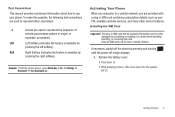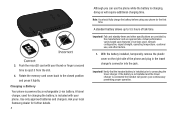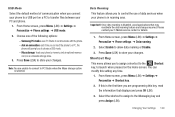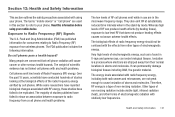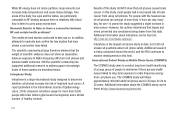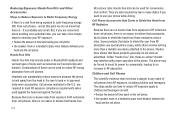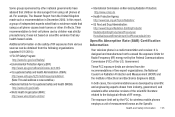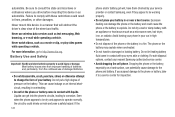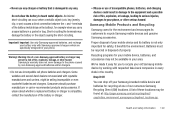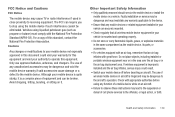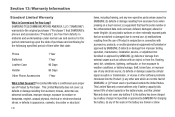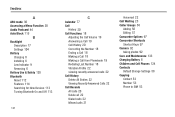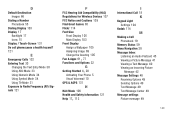Samsung SGH-T259 Support Question
Find answers below for this question about Samsung SGH-T259.Need a Samsung SGH-T259 manual? We have 2 online manuals for this item!
Question posted by skimhdusv on September 17th, 2013
How To Install Micro Sd Card Into Samsung Sgh T259 Cell Phone
The person who posted this question about this Samsung product did not include a detailed explanation. Please use the "Request More Information" button to the right if more details would help you to answer this question.
Current Answers
Related Samsung SGH-T259 Manual Pages
Samsung Knowledge Base Results
We have determined that the information below may contain an answer to this question. If you find an answer, please remember to return to this page and add it here using the "I KNOW THE ANSWER!" button above. It's that easy to earn points!-
General Support
.... Paste the MP3 file(s) into both devices to pair the phones (the default code is not yet installed, insert the CD into the memory card slot, located on a method listed below : Open Windows Media...Select to Paste Here (1) to Move or Copy the MP3 to create the necessary folders. The SGH-A737 handset features several different methods to transfer MP3 files both the handset & You can... -
SGH-A887 - How To Transfer MP3 Files via the New Samsung PC Studio SAMSUNG
... images, videos, music (including ringtones) and other content from being copied, modified, transferred or forwarded. This application installs the necessary USB drivers onto your PC. SGH-A887 - How To Transfer MP3 Files Using Mass Storage 19413. Product : Cell Phones > Introduction to Transferring MP3 Files via the New Samsung Pc Studio Note: The... -
General Support
... 2: TTY Full 3: TTY HCO 4: TTY VCO Sound & phone storage External SD card: 1: Total space 2: Available space 3: Unmount SD card 4: Format Internal phone storage: 1: Available space 2: Factory data reset Date & View... options: 1: Show dialpad 2: Add call 3: End call volume for devices 5: 5: Mobile networks 1: Data roaming 2: Call Guard 3: Data Roaming Guard Default Always ask Never ask...
Similar Questions
How Does Memory Card Work In Samsung T259 Cell Phone
(Posted by bsmostorix 10 years ago)
How To Change The Text Message Font Size On My Samsung T259 Cell Phone
(Posted by redabc1 10 years ago)
Micro Sd Card
What Gb micro sd card will the phone support? 8, 16, or 32?
What Gb micro sd card will the phone support? 8, 16, or 32?
(Posted by msmassey 11 years ago)
T259 Cell Phone. Is It Possible To Remove The Song Tur
This is the song that plays whenever I turn my cell phone on or off. It is very irritating.
This is the song that plays whenever I turn my cell phone on or off. It is very irritating.
(Posted by westexas1949 12 years ago)