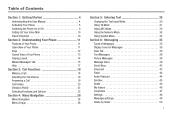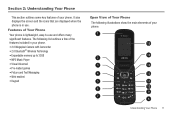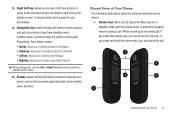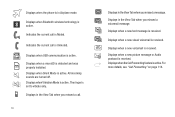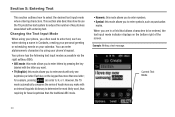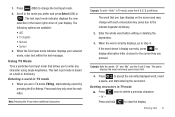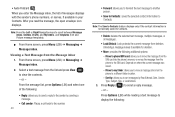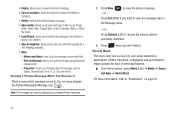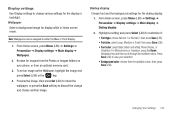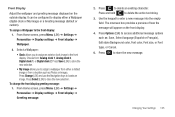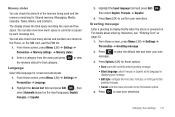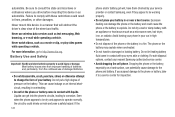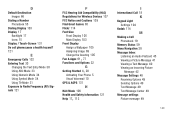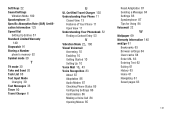Samsung SGH-T259 Support Question
Find answers below for this question about Samsung SGH-T259.Need a Samsung SGH-T259 manual? We have 2 online manuals for this item!
Question posted by redabc1 on December 9th, 2013
How To Change The Text Message Font Size On My Samsung T259 Cell Phone
The person who posted this question about this Samsung product did not include a detailed explanation. Please use the "Request More Information" button to the right if more details would help you to answer this question.
Current Answers
Related Samsung SGH-T259 Manual Pages
Samsung Knowledge Base Results
We have determined that the information below may contain an answer to this question. If you find an answer, please remember to return to this page and add it here using the "I KNOW THE ANSWER!" button above. It's that easy to earn points!-
General Support
...) Support Email? Does The Helio SPH-A513 (Fin) Support Instant Messaging? How Do I Transfer Pictures From My Helio SPH-A513 (Fin) Phone To My Computer? Does The Alarm On My Helio SPH-A513 (Fin...)? Can I Disable Or Change The Camcorder Sounds On My Helio SPH-A513 (Fin)? Can The Banner Text On My Helio SPH-A513 (Fin) Be Changed? Can The Dialing Font Size Be Changed On My Helio SPH-A513... -
General Support
... T9 Dictionary On My SGH-T329? How Do I Create/Delete A Text Message On My SGH-t329? Do I Access Airplane Mode On My SGH-t329? Connectivity Settings & How Do I Create Or Delete Calendar Events On My SGH-t329? Can I Change The Dialing Font Size On My SGH-t329 If So How? Can I Change The Banner Text On My SGH-t329 If So How... -
General Support
...On My Alltel SCH-U420? How Do I Transfer Pictures From My Alltel SCH-U420 Phone To My Computer? How Do I Change The Dialing Font Size On My Alltel SCH-U420 If So How? Can I Create Or Delete A ...'s To My Alltel SCH-U420? How Do I Create/Delete A Text Message On My SCH-U420? Does The Alltel SCH-U420 Support Instant Messaging And If So, Which Services? Do I Access Airplane Mode On...
Similar Questions
How To Change Text Message Font Size On Samsung Evergreen
(Posted by ReLuc 9 years ago)
How To Change Text Message Font Size On Samsung Sgh-t528g
(Posted by samRav 10 years ago)
How To Install Micro Sd Card Into Samsung Sgh T259 Cell Phone
(Posted by skimhdusv 10 years ago)
T259 Cell Phone. Is It Possible To Remove The Song Tur
This is the song that plays whenever I turn my cell phone on or off. It is very irritating.
This is the song that plays whenever I turn my cell phone on or off. It is very irritating.
(Posted by westexas1949 12 years ago)