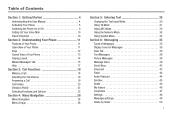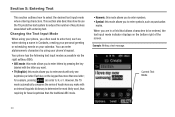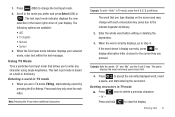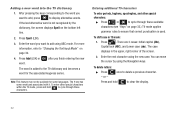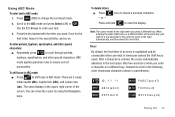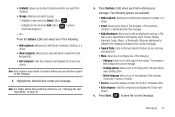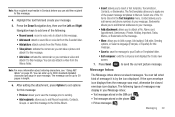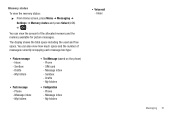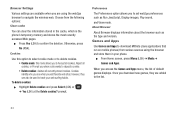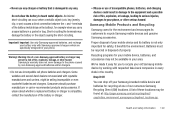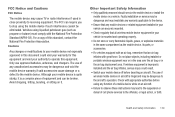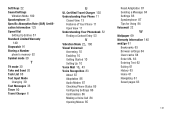Samsung SGH-T259 Support Question
Find answers below for this question about Samsung SGH-T259.Need a Samsung SGH-T259 manual? We have 2 online manuals for this item!
Question posted by MARKthrill on February 26th, 2014
How To Change Text Input On Samsung T259
The person who posted this question about this Samsung product did not include a detailed explanation. Please use the "Request More Information" button to the right if more details would help you to answer this question.
Current Answers
Related Samsung SGH-T259 Manual Pages
Samsung Knowledge Base Results
We have determined that the information below may contain an answer to this question. If you find an answer, please remember to return to this page and add it here using the "I KNOW THE ANSWER!" button above. It's that easy to earn points!-
General Support
... Do I Create or Delete A Voice Note On My SGH-I607? How Do I Change Text Input Modes On My SGH-I607? How Do I Transfer Pictures From My SGH-i607 Phone To My Computer? Do I Take Pictures With My SGH-I607? Time On My SGH-I607? How Do I Use It? Does The SGH-I607 Support Instant Messaging And If So... -
General Support
...SGH-V206? How Do I Receive Picture Messages On My V206 From Another Mobile Phone? My SGH-V206 Have A Speaker Phone And How Do I Delete The Call Logs Or Call History On My SGH-V206? Why Doesn't The Time On The SGH... Cache Be Cleared On The SGH-V206? What Is The Flashing Light On My SGH-V206 And How Do I Change Text Input Modes On My SGH-V206? How Do I Change It? What Is The Mega... -
General Support
... On The C207? Support Speed Dial? Or Delete Voice Dial Entries On My SGH-C207? View the AT&T SGH-C207 Menu Tree How Do I Change Text Input Modes On My SGH-C207? Can I Make A 3-Way Call, Or Conference Call On My Phone? The Screen Contrast Or Brightness Of The Display On My The Font Size...