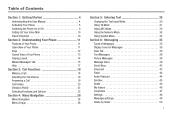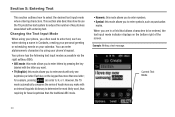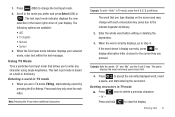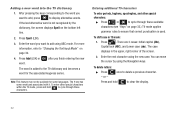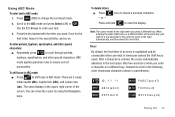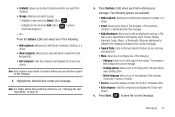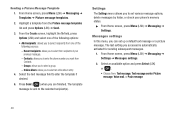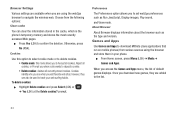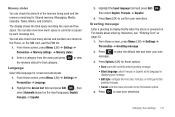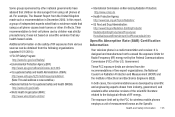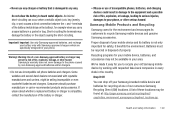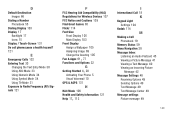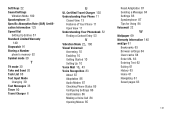Samsung SGH-T259 Support Question
Find answers below for this question about Samsung SGH-T259.Need a Samsung SGH-T259 manual? We have 2 online manuals for this item!
Question posted by stshaik on February 11th, 2014
How Do I Change Default Text Input On Samsung T259
The person who posted this question about this Samsung product did not include a detailed explanation. Please use the "Request More Information" button to the right if more details would help you to answer this question.
Current Answers
Answer #1: Posted by bengirlxD on February 11th, 2014 5:22 PM
Here are the instructions on how to change default text input of your phone from the samsung website:
http://www.samsung.com/us/support/SupportOwnersFAQPopup.do?faq_id=FAQ00026212&fm_seq=26380
Feel free to resubmit the question if you didn't find it useful.
Related Samsung SGH-T259 Manual Pages
Samsung Knowledge Base Results
We have determined that the information below may contain an answer to this question. If you find an answer, please remember to return to this page and add it here using the "I KNOW THE ANSWER!" button above. It's that easy to earn points!-
General Support
...: activates the number and symbol keys. Symbols Mode (SYM) enter symbols, such as lower case. Initial uppercase: causes the phone to change the default text input mode. Example: The letter I Change Text Input Modes On My SGH-A867 (Eternity) Phone? The word Hi would appear as the number 1. Numeric Mode (123) enter the numbers on the keypad has more than... -
General Support
...; Network/SAR Values Phone Book How Do I Change Text Input Modes On My SGH-T739 (Katalyst)? How Do I Make A 3-Way Call, Or Conference Call On My Phone? How Do I Take Pictures With My SGH-T739 (Katalyst)? Does My SGH-T739 (Katalyst) Support Self Portrait Mode? How Do I Transfer Pictures From My SGH-T739 (Katalyst) Phone To My Computer? How... -
General Support
... On My SGH-t619? My SGH-t619 Support Speed Dial? Do I Change Text Input Modes On My SGH-t619? Voice Dial, Notes or Commands Do You Activate Voice Command On The SGH-t619? Do I Access Airplane Mode On My SGH-t619? How Do I Access My Recorded Voice Notes On My SGH-t619? Do I Transfer Pictures From My SGH-t619 Phone To...
Similar Questions
How Do U Change The Language T Mobile Phones Sgh T259
(Posted by janicemWEEGE 10 years ago)
How Do I Get My Pc To Recognize My T Mobile Phone Sgh T139.
I have a USB cable connected from my phone to the PC but my PC does not recognize. Do I need some so...
I have a USB cable connected from my phone to the PC but my PC does not recognize. Do I need some so...
(Posted by frost11218 11 years ago)
Change Default Text From T9 To Abc
Can the default text on this phone for text messaging be changed so that the default is ABC and not ...
Can the default text on this phone for text messaging be changed so that the default is ABC and not ...
(Posted by kokopelli53 12 years ago)