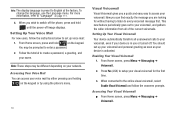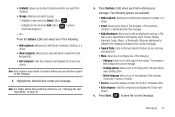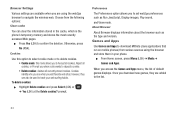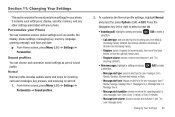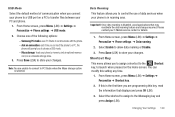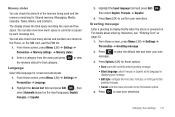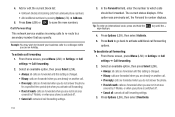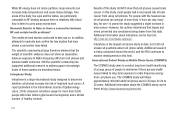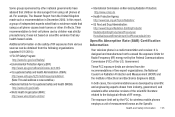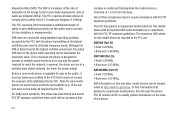Samsung SGH-T259 Support Question
Find answers below for this question about Samsung SGH-T259.Need a Samsung SGH-T259 manual? We have 2 online manuals for this item!
Question posted by janicemWEEGE on January 22nd, 2014
How Do U Change The Language T Mobile Phones Sgh T259
The person who posted this question about this Samsung product did not include a detailed explanation. Please use the "Request More Information" button to the right if more details would help you to answer this question.
Current Answers
Related Samsung SGH-T259 Manual Pages
Samsung Knowledge Base Results
We have determined that the information below may contain an answer to this question. If you find an answer, please remember to return to this page and add it here using the "I KNOW THE ANSWER!" button above. It's that easy to earn points!-
General Support
... Do I Obtain Windows Mobile 6.0 For My SGH-I607? Do I Change The Menu Style On My SGH-I607? Can I Transfer Pictures From My SGH-i607 Phone To My Computer? How Do I Change The Ringtone Volume On My SGH-I607? How Do I Transfer Music Using ActiveSync On My SGH-I607 How Do I Change The Ringtones On My SGH-I607? How Do I Assign... -
General Support
... Caller ID From Being Displayed When Calling Someone From My SGH-I617 Phone? Can The Banner Text On My SGH-I617 Be Changed? Can I Change The Ringtone Volume On My SGH-I617? How Do I Change The Menu Style On My SGH-I617? How Do I Play MP3 Files On My SGH-I617 Phone? How Do I Turn Off Message Alerts While My... -
General Support
... When Making A Call From My SGH-I607 (BlackJack)? Time On My SGH-I607 How Do I Change The System Language On My SGH-I607 How Do I Check The Firmware / Software Version On My SGH-I607 How Do I Change The System Font Size On My SGH-I607 Do I Install Windows Mobile Device Center For My Windows Mobile Device? Will The Network Automatically...
Similar Questions
Why My Samsung Sgh T259 Don't Want To Srart With Any Card Sim?
Why my Samsung sgh t259 don't want to srart with any card sim?
Why my Samsung sgh t259 don't want to srart with any card sim?
(Posted by robertbersonn 9 years ago)
How To Install Micro Sd Card Into Samsung Sgh T259 Cell Phone
(Posted by skimhdusv 10 years ago)
Change Language Specs
The phone is in spanish and I cant navigate to change it. Also the phone is from straight talk but i...
The phone is in spanish and I cant navigate to change it. Also the phone is from straight talk but i...
(Posted by nickforts 11 years ago)