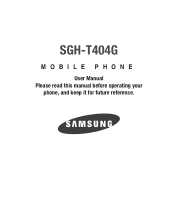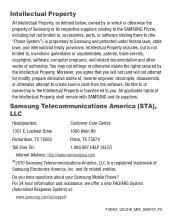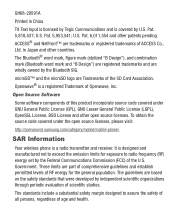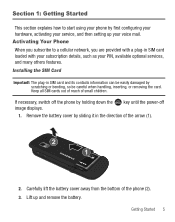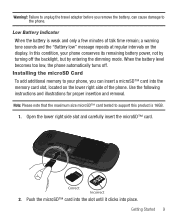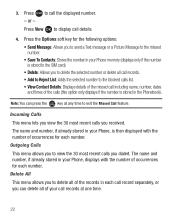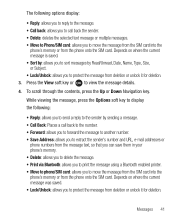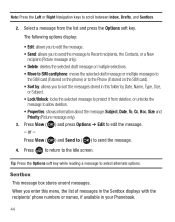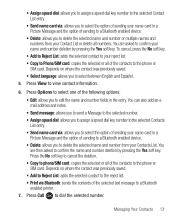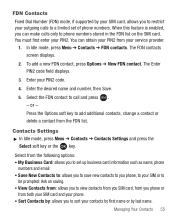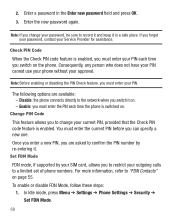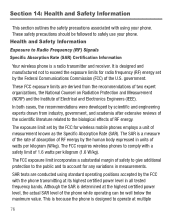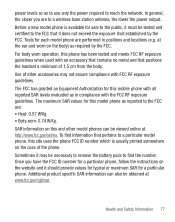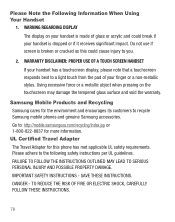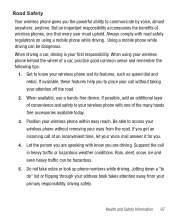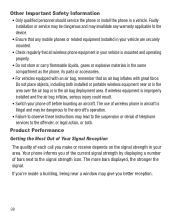Samsung SGH-T404G Support Question
Find answers below for this question about Samsung SGH-T404G.Need a Samsung SGH-T404G manual? We have 2 online manuals for this item!
Question posted by nickforts on May 26th, 2012
Change Language Specs
The phone is in spanish and I cant navigate to change it. Also the phone is from straight talk but it has a place for a sim card. Can the phone be used without it?
Current Answers
Related Samsung SGH-T404G Manual Pages
Samsung Knowledge Base Results
We have determined that the information below may contain an answer to this question. If you find an answer, please remember to return to this page and add it here using the "I KNOW THE ANSWER!" button above. It's that easy to earn points!-
General Support
... Files As Ringtones On My TracFone SGH-T201G Handset? Can I Play MP3 Files On My TracFone SGH-T201G Handset? How Do I Insert Or Remove The SIM Card On My TracFone SGH-T201G Handset? How Do I Check The Amount Of Used/Available Minutes On My TracFone SGH-T201G Handset? How Do I Place My TracFone SGH-T201G Handset In Silent/Vibrate... -
General Support
... On My SGH-i607? When you insert your SIM card into the handset, it automatically detects and sets as default the voicemail center number of your voicemail, press and hold the key from the Phone Dialing screen You can also check or change the voicemail center number, if desired To check your phone's mobile service provider... -
General Support
...; Save the file to the mobile phone using the below process. Click and drag the cab file into the " Mobile Device"/ My Documents folder For Windows Mobile Device Center Start a Windows Mobile Device Center session, go to restart your Desktop for easy navigation. By implementing power saving techniques, a side effect that disables...
Similar Questions
How To Change The Number Of Rings On Samsung Cell Phone T404g
(Posted by robeZa 9 years ago)
How Do Receive Messages On My Phone Sgh-t404g From My Email
Samsung shg-t404g, slider, tracfone
Samsung shg-t404g, slider, tracfone
(Posted by robertbryan50 10 years ago)
How Do I Change My Samsung Sgh-a897 Apn Settings To Work With Straight Talk
(Posted by ozzy1hartpi 10 years ago)
How Do U Change The Language T Mobile Phones Sgh T259
(Posted by janicemWEEGE 10 years ago)
Can't Text Or Email Picture Meaasges
I got my samsung t404g from straight talk. I'm unable to send pictures to other phones OR my email. ...
I got my samsung t404g from straight talk. I'm unable to send pictures to other phones OR my email. ...
(Posted by afest1 11 years ago)