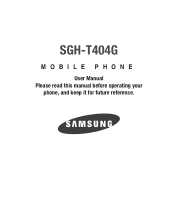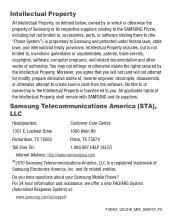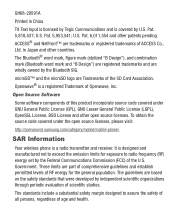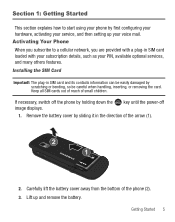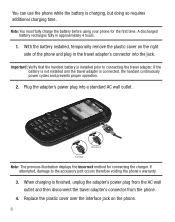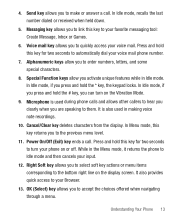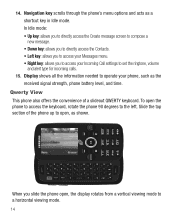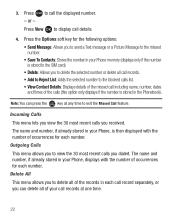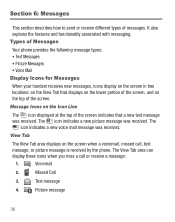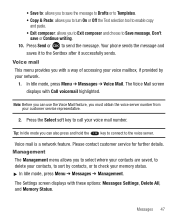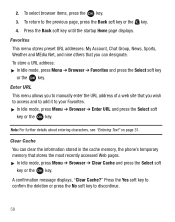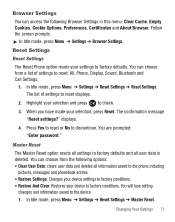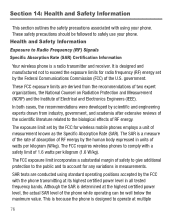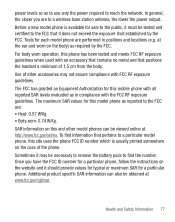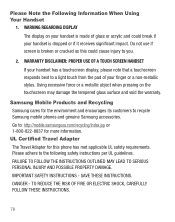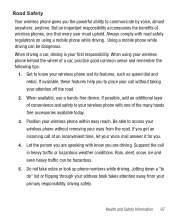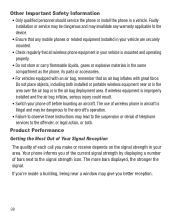Samsung SGH-T404G Support Question
Find answers below for this question about Samsung SGH-T404G.Need a Samsung SGH-T404G manual? We have 2 online manuals for this item!
Question posted by afest1 on April 28th, 2013
Can't Text Or Email Picture Meaasges
I got my samsung t404g from straight talk. I'm unable to send pictures to other phones OR my email. I spent a loooong time trying to troubleshoot with customer service with no results. I've cleared the cache, deleted cookies, and removed/put back the battery. The rep gave me a long code to enter and it came up invalid. Nothing is helping. PLEASE don't say I have to call customer service again. I'd rather go back to AT&T. Heck, I'd rather JUMP OFF A BRIDGE then call there again. Please help!!!!!
Current Answers
Related Samsung SGH-T404G Manual Pages
Samsung Knowledge Base Results
We have determined that the information below may contain an answer to this question. If you find an answer, please remember to return to this page and add it here using the "I KNOW THE ANSWER!" button above. It's that easy to earn points!-
General Support
... Press on Settings Scroll down then press on Memory Settings Press on Clear Phone Memory Press on All to check all of the following : Clear Cache Delete Cookies Cookie Options Delete History Preferences About Browser Press on Yes to confirm the deletion of the WAP browser Cache The menu may vary, depending on Yes to confirm resetting all personal... -
General Support
... Browsing Specifications On My MetroPCS SCH-I220 (Code) Phone? Internet Browser Information: Browser Manufacturer: Microsoft Browser Version: Internet Explorer Mobile 6.0 Specifications: Internet/Wireless Protocols Supported: HTTP, HTTPS, WAP User Editable Homepage: Bookmark / Favorites Support: Cookie Support: Clear Cache: History: Cookies: java-script Support: I-Frames Support: Security: SSL... -
General Support
... remove all personal information from the following: Clear Cache Delete Cookies Cookie Options Delete History Preferences About Browser Press on Yes to confirm the deletion of the WAP browser Cache The menu may vary, depending on Yes to confirm resetting all of the following to check their box(es) or press on All to check all boxes Press on Delete...
Similar Questions
How Do I Unlock My Sim App On My Model Sgh-t528g On My Straight Talk Phone
(Posted by FabiCsbe 9 years ago)
How Do Receive Messages On My Phone Sgh-t404g From My Email
Samsung shg-t404g, slider, tracfone
Samsung shg-t404g, slider, tracfone
(Posted by robertbryan50 9 years ago)
Mobile Network Packet Data Stopped Working On My Straight Talk Samsung Galaxy S2
(Posted by gagegibson44 11 years ago)
Quit Working After Charging - Can't Phone Or Text. Used For 1 Yr. What's Up?
(Posted by suenorton 11 years ago)
Change Language Specs
The phone is in spanish and I cant navigate to change it. Also the phone is from straight talk but i...
The phone is in spanish and I cant navigate to change it. Also the phone is from straight talk but i...
(Posted by nickforts 11 years ago)