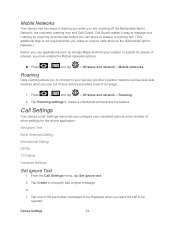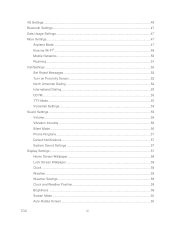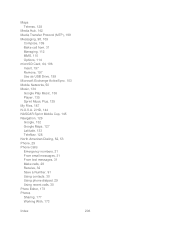Samsung SPH-D710 Support Question
Find answers below for this question about Samsung SPH-D710.Need a Samsung SPH-D710 manual? We have 2 online manuals for this item!
Question posted by gagegibson44 on March 22nd, 2013
Mobile Network Packet Data Stopped Working On My Straight Talk Samsung Galaxy S2
The person who posted this question about this Samsung product did not include a detailed explanation. Please use the "Request More Information" button to the right if more details would help you to answer this question.
Current Answers
Related Samsung SPH-D710 Manual Pages
Samsung Knowledge Base Results
We have determined that the information below may contain an answer to this question. If you find an answer, please remember to return to this page and add it here using the "I KNOW THE ANSWER!" button above. It's that easy to earn points!-
General Support
... Categories Choose the data you see an ... mode 7. WAP Network, Work, The Internet, Secure WAP Network Memory Temporary Files:...copy of the appointments and all Activate A Phone A All Calls B Voice calls...Mobile Excel Mobile PowerPoint Mobile Word Mobile Camcorder Normal, Economy, Fine Default Prefix: MOV Sound: Start: On, Off Stop... -
General Support
...networking equipment may vary. Your headset will create a unique and encrypted wireless link between two Bluetooth enabled devices, such as this user's guide before using your conversation, usually adding a crackling noise. When you pair your headset to your region. Talk... phone Pairing will work with the paired phone. Stopping playback to stop...typical mobile phone.... -
General Support
... Calls 3.3 Missed Calls 3.4 All Calls 3.5 Call Timer 3.6 Data Counter 4 Messages 4.1 Send Message 4.1.1 Text Message 4.1.2 Picture ... 2 8.4.3 Alarm 3 8.5 World Time 8.6 Calculator 8.7 Stop Watch 8.8 Converter 8.8.1 Currency 8.8.2 Length 8.8.3 Weight 8.8.4 ... Format Card 9.7 Phone Info 9.7.1 Phone Number 9.7.2 Icon Glossary 9.7.3 Version 9.7.4 ESN / MEID Straight Talk 1.1 My Phone Number 1.2 Serial ...
Similar Questions
How To Master Reset Galaxy S2 Model Sph D710 Boost Mobile
(Posted by jonnyaun 9 years ago)
Straight Talk S 2 Digitizer Screen Model Number
could somebody Samsung Google can't give me the model number I would buy to fix my straight talk sam...
could somebody Samsung Google can't give me the model number I would buy to fix my straight talk sam...
(Posted by leereed00 10 years ago)
How Do I Get My Att Samsung Sgh-a927 To Use Data With A Straight Talk Sim Card
(Posted by MzCoDASO 10 years ago)
I Have A Samsung Behold Touch Screen Phone I Want To Switch My Straight Talk Acc
so i need to know how to chaNGE PHONES
so i need to know how to chaNGE PHONES
(Posted by bayourebel 11 years ago)
Samsung Straigthtalk Phone Stopped Working In Talk Too Text Mode Keep Popping Up
samsung phone stopped working in talk to text mode keeps popping up connection error ...Thanks for h...
samsung phone stopped working in talk to text mode keeps popping up connection error ...Thanks for h...
(Posted by jerrypoole 11 years ago)