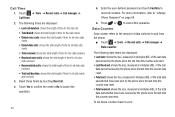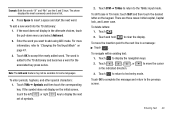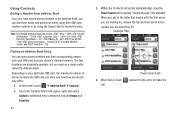Samsung SGH-A927 Support Question
Find answers below for this question about Samsung SGH-A927.Need a Samsung SGH-A927 manual? We have 2 online manuals for this item!
Question posted by MzCoDASO on September 30th, 2013
How Do I Get My Att Samsung Sgh-a927 To Use Data With A Straight Talk Sim Card
The person who posted this question about this Samsung product did not include a detailed explanation. Please use the "Request More Information" button to the right if more details would help you to answer this question.
Current Answers
Related Samsung SGH-A927 Manual Pages
Samsung Knowledge Base Results
We have determined that the information below may contain an answer to this question. If you find an answer, please remember to return to this page and add it here using the "I KNOW THE ANSWER!" button above. It's that easy to earn points!-
General Support
...; How Do I Create/Delete Messages On My SGH-I637 (Jack) Phone? How Do I Change The Ringtones On My SGH-I637 (Jack) Phone? How Do I Copy Contacts Between My SGH-I637 (Jack) Phone And SIM Card? How Do I Lock My SGH-I637 (Jack) So That Others Cannot Use It? Does My SGH-I637 (Jack) Phone Support Email? Can I Open The Media Player On... -
General Support
... Or Delete Speed Dial Entries On My SGH-A837 How Do I Use Speed Dial On My SGH-A837 Voice Dial, Notes or Commands How Do I Copy Contacts From My SGH-A837 (Rugby) Phone To The SIM Card? How Do I Send Pictures From My SGH-A837 How Do I Send Video From My SGH-A837 How Do I Record Video With My... -
General Support
...; Does My SGH-A727 Support Video Call Sharing? Yes, the SGH-A727 handset does support video call sharing subscription information , such as additional fees that may be incurred or availability in your service provider to obtain an ISIM card or for additional information regarding video call sharing when used with a special SIM card (ISIM). Phone: 1-866...
Similar Questions
I Cant Get Online With My Samsung Flight 2 With My Straight Talk Sim Card
(Posted by kmeesaqiu 9 years ago)
How To Active Sgh-a927 Internet Data With Straight Talk
(Posted by garmallan 10 years ago)
How To Use A Straight Talk Sim In An Att Samsung Solstice
(Posted by stkg 10 years ago)
Is A Att Samsung Sgh A927 Compatible With Straight Talk Sim Card
(Posted by CAMrd 10 years ago)
Samsung Mythic With Straight Talk Sim Card.
Does anyone use Samsung Mythic with Straight talk? I unlocked my mythic and when i insert my sim int...
Does anyone use Samsung Mythic with Straight talk? I unlocked my mythic and when i insert my sim int...
(Posted by jmorrison36 11 years ago)