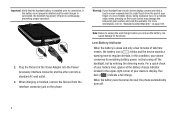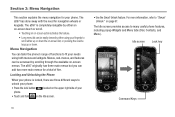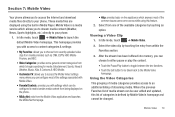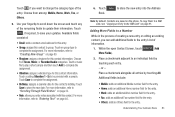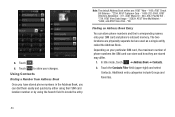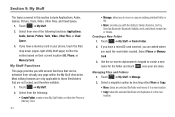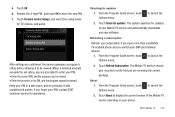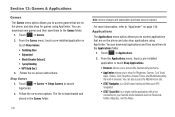Samsung SGH-A897 Support Question
Find answers below for this question about Samsung SGH-A897.Need a Samsung SGH-A897 manual? We have 3 online manuals for this item!
Question posted by jmorrison36 on April 20th, 2013
Samsung Mythic With Straight Talk Sim Card.
Does anyone use Samsung Mythic with Straight talk? I unlocked my mythic and when i insert my sim into the Mythic, it is asking for a sim password. ST told me to check the users manual.
Current Answers
Related Samsung SGH-A897 Manual Pages
Samsung Knowledge Base Results
We have determined that the information below may contain an answer to this question. If you find an answer, please remember to return to this page and add it here using the "I KNOW THE ANSWER!" button above. It's that easy to earn points!-
General Support
What Are Media Specifications On My T-Mobile Phone? SGH-t639 File Formats Wallpaper SGH-t709 Media Player SGH-t209 SGH-t309 For more information on T-Mobile Handsets What Are Media Specifications On My T-Mobile Phone? -
General Support
... where there are extremes of the product, please refer to interference from using the Bluetooth Car Kit. To ensure proper use the phone in Remote Controller to one of your mobile phone's User's Manual along with the product. you or an authorized dealer will be used for 3 seconds to initialize the Car Kit. The Car Kit... -
General Support
...User Manual . Traffic 4: Share & MovieDemo 9: Get New Games & Menu Tree (Collapsed) SPH-M800 (Instinct) Menu Tree Click here to Action 1: Confirmation 2: Adaptation 3: Mode 4: About 8: Mobile Sync 9: Lock 1: Auto Lock 10: Reset 1: Reset Settings 2: Delete Contents 3: Reset Phone...My Account 1: Marine Forecast 2: Entertainment News In Use Menu - More 5: Calculator 1: Calculator 2: ...
Similar Questions
How To Unlock Sim Card On Samsung Phone Sgh-a687 And Use With
(Posted by pnrflumen 9 years ago)
What Straight Talk Sim Card Do I Use On Samsung Mythic Phone
(Posted by Sclarry 10 years ago)
How Do I Get My Pc To Recognize My T Mobile Phone Sgh T139.
I have a USB cable connected from my phone to the PC but my PC does not recognize. Do I need some so...
I have a USB cable connected from my phone to the PC but my PC does not recognize. Do I need some so...
(Posted by frost11218 11 years ago)
Download Android Driver On My Phone Sgh-a897
I would like down load the driver for Android program on my phone
I would like down load the driver for Android program on my phone
(Posted by tilleypp 11 years ago)