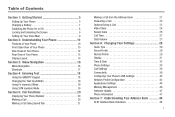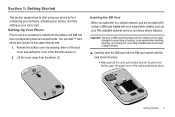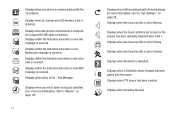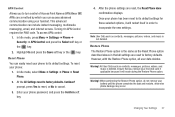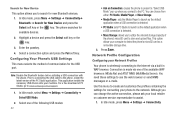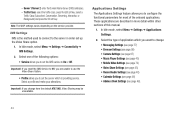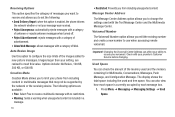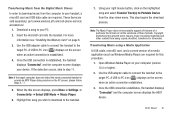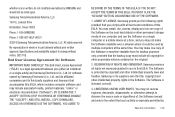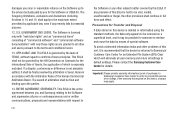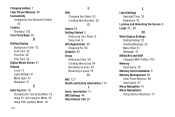Samsung SGH-A687 Support and Manuals
Get Help and Manuals for this Samsung item

View All Support Options Below
Free Samsung SGH-A687 manuals!
Problems with Samsung SGH-A687?
Ask a Question
Free Samsung SGH-A687 manuals!
Problems with Samsung SGH-A687?
Ask a Question
Most Recent Samsung SGH-A687 Questions
Samsung Strive A687 Phone How To Change Apn Setting
(Posted by niluvu 9 years ago)
How To Hard Reset Locked Samsung A687
(Posted by D1snfran 9 years ago)
How To Get Pictures From Broken Samsung Sgh A687
(Posted by TeGe 9 years ago)
How To Fix Screen Issue In Sgh-a687
(Posted by tidebzaevio 9 years ago)
Samsung SGH-A687 Videos
Popular Samsung SGH-A687 Manual Pages
Samsung SGH-A687 Reviews
We have not received any reviews for Samsung yet.