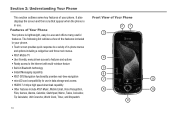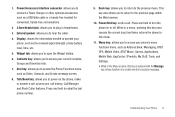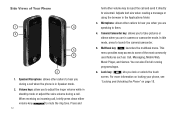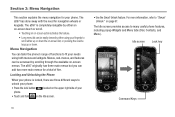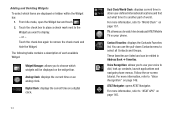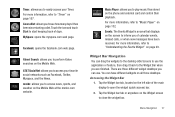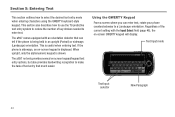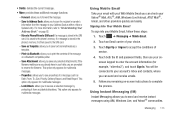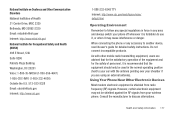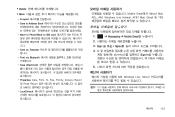Samsung SGH-A897 Support Question
Find answers below for this question about Samsung SGH-A897.Need a Samsung SGH-A897 manual? We have 3 online manuals for this item!
Question posted by troVlad on August 23rd, 2014
How Can I Read A Document On My Phone Sgh-a897
The person who posted this question about this Samsung product did not include a detailed explanation. Please use the "Request More Information" button to the right if more details would help you to answer this question.
Current Answers
Related Samsung SGH-A897 Manual Pages
Samsung Knowledge Base Results
We have determined that the information below may contain an answer to this question. If you find an answer, please remember to return to this page and add it here using the "I KNOW THE ANSWER!" button above. It's that easy to earn points!-
General Support
...music is limited to pair the mobile phone with part 15 of its operation. Please read documents. Before answering calls, consider your phone manufacturer's website. Answering a call ... for purchasing the Samsung Stereo Bluetooth Headset SBH170, we hope you have previously paired your mobile phone with the limits of a Class B digital device, pursuant to control your call while ... -
General Support
... call When your phone's user guide. Correct disposal of any circumstances, attempt to re-attempt pairing. Please read documents. Before answering calls, consider your phone and then selecting .... How Do I Use The Samsung WEP410 Bluetooth Headset? Driving safety Using a mobile phone while driving creates a distraction to the driver which vary from area to area Unless ... -
General Support
...overview Charging the headset Storage of children in direct sunlight. Please read documents. Before answering calls, consider your Bluetooth phone Wearing the headset Making a call Ending a call Answering a call... This device may vary Pairing with its working life. Driving safety Using a mobile phone while driving creates a distraction to the driver which ear you can deactivate the ...
Similar Questions
I Have A Samsung Trac Phone Sgh-s125g And When I Turned It On Today It Said Inee
i have a samsung trac phone sgh-s125g and when i turned it on today it said ineeded a code for it it...
i have a samsung trac phone sgh-s125g and when i turned it on today it said ineeded a code for it it...
(Posted by jigsawchef 11 years ago)
Download Android Driver On My Phone Sgh-a897
I would like down load the driver for Android program on my phone
I would like down load the driver for Android program on my phone
(Posted by tilleypp 11 years ago)
My Samsung Phone I220 Is On But On The Screen It Reads That Phone Off
(Posted by jcjorgecorrea 12 years ago)
Unlock Samsung Sgh-a897
I WANT UNLOCK SAMSUNG SGH-A897? PLEASE SHARE UNLOCK CODE FOR ME!
I WANT UNLOCK SAMSUNG SGH-A897? PLEASE SHARE UNLOCK CODE FOR ME!
(Posted by duongnguyenckm 12 years ago)