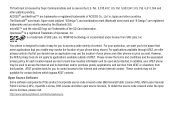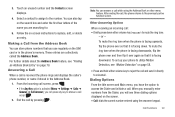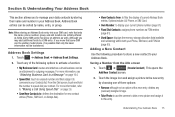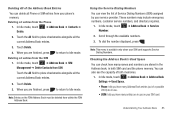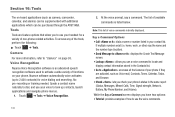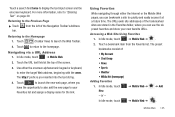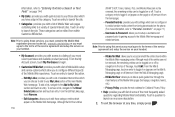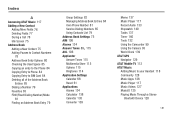Samsung SGH-A887 Support Question
Find answers below for this question about Samsung SGH-A887.Need a Samsung SGH-A887 manual? We have 2 online manuals for this item!
Question posted by stkg on August 31st, 2013
How To Use A Straight Talk Sim In An Att Samsung Solstice
The person who posted this question about this Samsung product did not include a detailed explanation. Please use the "Request More Information" button to the right if more details would help you to answer this question.
Current Answers
Related Samsung SGH-A887 Manual Pages
Samsung Knowledge Base Results
We have determined that the information below may contain an answer to this question. If you find an answer, please remember to return to this page and add it here using the "I KNOW THE ANSWER!" button above. It's that easy to earn points!-
General Support
...HKT 450 must be charged using Voice Dialing make sure your mobile phone has the voice dial ... music is playing If a call is in Talk Mode, press the MFB (multi-function-button...mobile phone. The A2DP function allows the mobile phone to stream music wirelessly to initiate the voice dial. The incoming call , press the "V+"button or "V-"button on the HKT 450 to increase or decrease its SIM... -
General Support
...) SGH-A887 (Solstice) Menu Tree Click here to SIM 2: Copy Contacts from SIM 3: Delete Contacts from 5: Own Number 6: Fixed Dial Contacts 7: Used Space 7: SIM Management...Mobile Video 5: Video Share *** 6: Record Audio 7: Calendar 8: Address Book 8: Memory Management 1: Clear Phone Memory 2: Memory Card Details ** 3: Used Space 9: Software Update 1: Continue Update * 10: Phone Information SIM... -
General Support
... I Check The Amount Of Used / Available Minutes On My T-Mobile Phone? How Can I Check The Software / Hardware Version On My T-Mobile Phone? Am I Fix This? All Of Icons For My T-Mobile Phone Numbers In My T-Mobile Phonebook Have Changed To Mobile Phone Icons, Why And How Can I Able To Access Social Networking Websites With My T-Mobile My T-Mobile Phone As A Modem Or Transfer...
Similar Questions
How To Update Apn Data Settings For Straight Talk Sim Card In A887 Samsung
solstice
solstice
(Posted by mrsfarch 10 years ago)
How To Program A Solstice Phone With A Straight Talk Sim
(Posted by rogejoy 10 years ago)
Cant Recieve Pics W Straight Talk Sim In A Att Samsung Sgh A867
(Posted by porslac 10 years ago)
How Do I Get My Att Samsung Sgh-a927 To Use Data With A Straight Talk Sim Card
(Posted by MzCoDASO 10 years ago)
Samsung Mythic With Straight Talk Sim Card.
Does anyone use Samsung Mythic with Straight talk? I unlocked my mythic and when i insert my sim int...
Does anyone use Samsung Mythic with Straight talk? I unlocked my mythic and when i insert my sim int...
(Posted by jmorrison36 11 years ago)