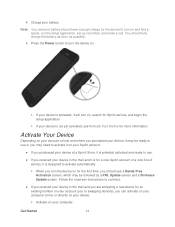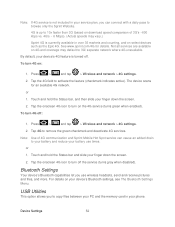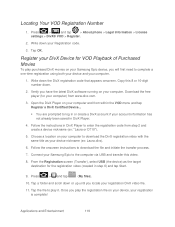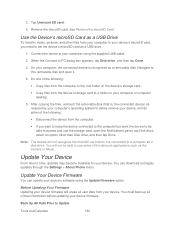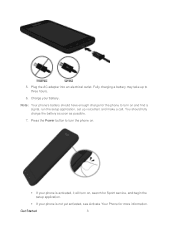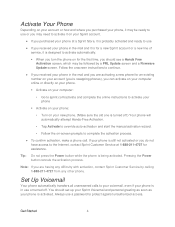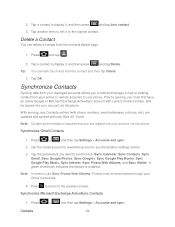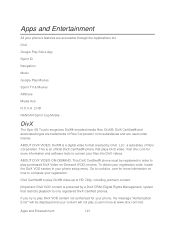Samsung SPH-D710 Support and Manuals
Get Help and Manuals for this Samsung item

View All Support Options Below
Free Samsung SPH-D710 manuals!
Problems with Samsung SPH-D710?
Ask a Question
Free Samsung SPH-D710 manuals!
Problems with Samsung SPH-D710?
Ask a Question
Most Recent Samsung SPH-D710 Questions
How Do You Undo A Failed Root
(Posted by dadebonz 9 years ago)
Samsung Galaxty Dicover
I have a samsung galaxy discover.The touchscreen callabration is off. The sensor to the touch to hom...
I have a samsung galaxy discover.The touchscreen callabration is off. The sensor to the touch to hom...
(Posted by larrywpursley 9 years ago)
My Sph-d710 Is Stuck On The Galaxy S Ii Startup Page It Help
(Posted by shontaine 9 years ago)
How To Hard Reset D710 Sprint
(Posted by LSya 9 years ago)
Samsung SPH-D710 Videos

How to ROOT Samsung Galaxy S2 SPH-D710.EL29 without loosing Data.
Duration: 8:29
Total Views: 33,384
Duration: 8:29
Total Views: 33,384
Popular Samsung SPH-D710 Manual Pages
Samsung SPH-D710 Reviews
 Samsung has a rating of 5.00 based upon 1 review.
Get much more information including the actual reviews and ratings that combined to make up the overall score listed above. Our reviewers
have graded the Samsung SPH-D710 based upon the following criteria:
Samsung has a rating of 5.00 based upon 1 review.
Get much more information including the actual reviews and ratings that combined to make up the overall score listed above. Our reviewers
have graded the Samsung SPH-D710 based upon the following criteria:
- Durability [1 rating]
- Cost Effective [1 rating]
- Quality [1 rating]
- Operate as Advertised [1 rating]
- Customer Service [0 ratings]