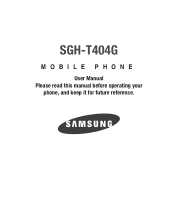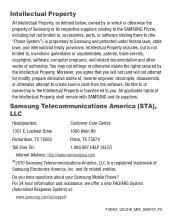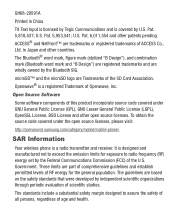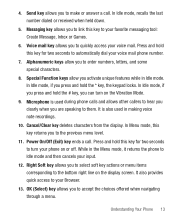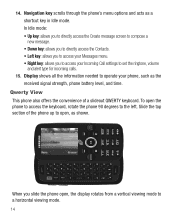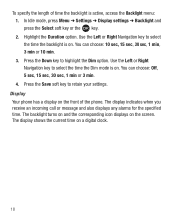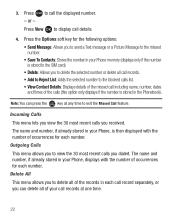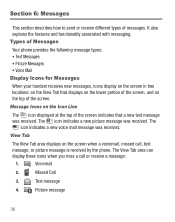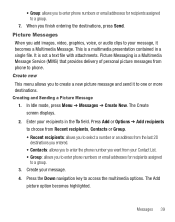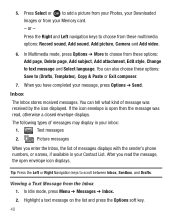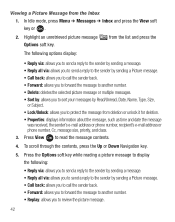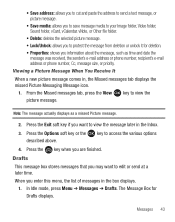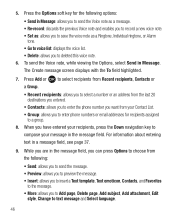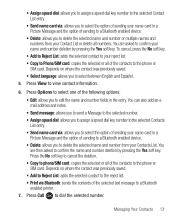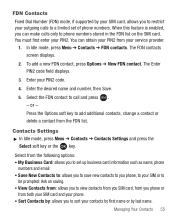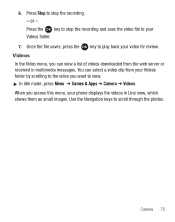Samsung SGH-T404G Support Question
Find answers below for this question about Samsung SGH-T404G.Need a Samsung SGH-T404G manual? We have 2 online manuals for this item!
Question posted by robertbryan50 on April 24th, 2014
How Do Receive Messages On My Phone Sgh-t404g From My Email
Samsung shg-t404g, slider, tracfone
Current Answers
Answer #1: Posted by StLFanMan on April 24th, 2014 11:36 AM
I was unable to find any details on how to do this from the User Manual, so I'm not sure if it has the capability to do so. That said, generally speaking, you would go to the Settings Menu ---> Accounts ----> Add account. Then you'd add your email information accordingly.
I would suggest to consult Samsung or your local wireless carrier for assistance, if necessary.
Related Samsung SGH-T404G Manual Pages
Samsung Knowledge Base Results
We have determined that the information below may contain an answer to this question. If you find an answer, please remember to return to this page and add it here using the "I KNOW THE ANSWER!" button above. It's that easy to earn points!-
General Support
... Stay On Longer? Can I Check The Firmware / Software Version On My SGH-v205? My SGH-v205 My SGH-v205 Support The Use Of MP3s? Can My SGH-V205 Receive Picture Messages From Another Mobile Phone? Send Picture Messages? My SGH-v205 Support Infrared Communications? Do I Use My SGH-v205 As A Modem Or Transfer Data Between Do I Use Voice Recordings As... -
General Support
You will see a Profile confirmation message, each time you receive a phone call , message or alert while in the Silent Profile. The SGH-T639 handset will vibrate, if enabled, rather than ring when you enter or exit the Silent Profile. How Do I Place My SGH-t639 In Silent / Vibrate Mode? To place the handset in Vibration... -
General Support
...key for Options Select Send (1) Select Picture Message (1) or Video Message Manually enter the email address(es), using the navigation keys key for... I Transfer Pictures or Videos Between My SCH-U750 (Alias 2) Phone And My Computer? The SCH-U750 (Alias 2) handset features four...Although the maximum size supported is unable to make or receive calls To transfer pictures (videos) to or from the ...
Similar Questions
How Do I Get The T9 Permanently Off My Samsung T404g Slider?
(Posted by jerrySTEcon 9 years ago)
How Do You Set Sound For Received Messages On Sgh-t479
(Posted by Rgnicaahilm 10 years ago)
How Permanently Disable The T9 Mode On My Samsung T404g Slider?
(Posted by taniakhaus 10 years ago)
Can Not Receive A Phone Call
samsung modelo sgh-i617 can not receive a phone call . It is just happened today .
samsung modelo sgh-i617 can not receive a phone call . It is just happened today .
(Posted by phamhuonggiang7 11 years ago)