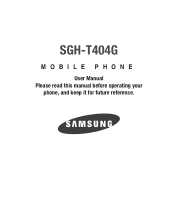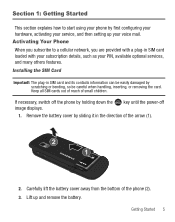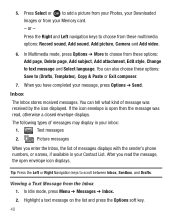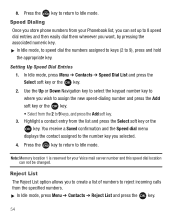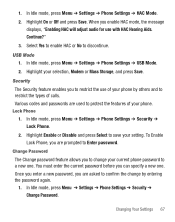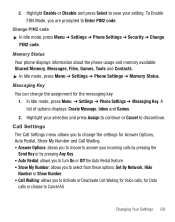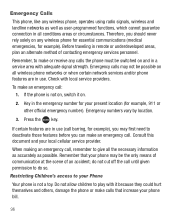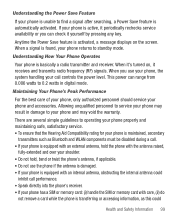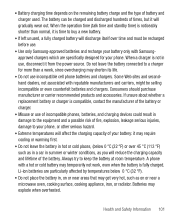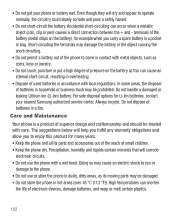Samsung SGH-T404G Support and Manuals
Get Help and Manuals for this Samsung item

View All Support Options Below
Free Samsung SGH-T404G manuals!
Problems with Samsung SGH-T404G?
Ask a Question
Free Samsung SGH-T404G manuals!
Problems with Samsung SGH-T404G?
Ask a Question
Most Recent Samsung SGH-T404G Questions
Resetting The Clock.
Is there any way to manually reset the clock on the Samsung SGH-T404G? The phone is out ofservice bu...
Is there any way to manually reset the clock on the Samsung SGH-T404G? The phone is out ofservice bu...
(Posted by jarrett6417 9 years ago)
How To Plug In Battery Charger Of Samsung T404g
(Posted by 10shhar 9 years ago)
How To Bypass Pasword On Samsung T404g
(Posted by LaNDIKU 9 years ago)
How To Master Unlock Samsung Sgh-t404g
(Posted by wpccadys 9 years ago)
Number Of Rings On Incoming Calls
Is there a way to increase the number of times my phone rings before I answer it?
Is there a way to increase the number of times my phone rings before I answer it?
(Posted by sandave 9 years ago)
Samsung SGH-T404G Videos
Popular Samsung SGH-T404G Manual Pages
Samsung SGH-T404G Reviews
We have not received any reviews for Samsung yet.