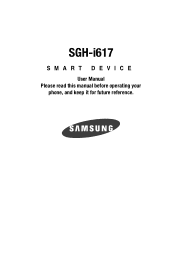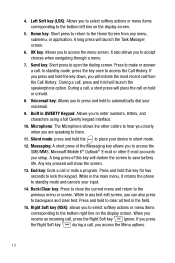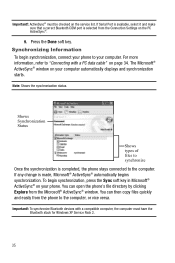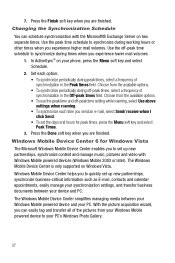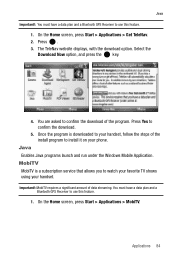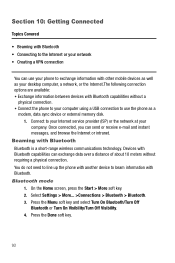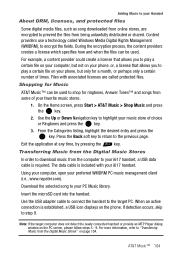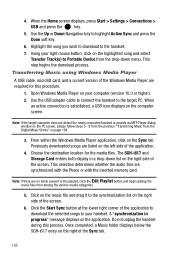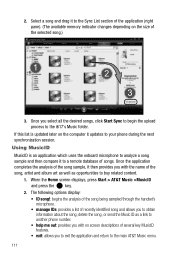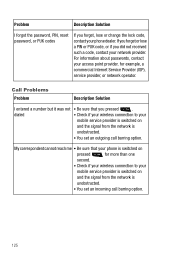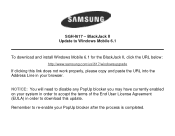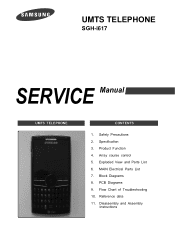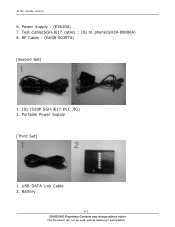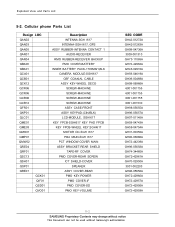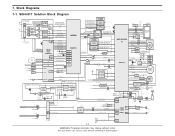Samsung SGH-I617 Support Question
Find answers below for this question about Samsung SGH-I617.Need a Samsung SGH-I617 manual? We have 5 online manuals for this item!
Question posted by phamhuonggiang7 on April 3rd, 2013
Can Not Receive A Phone Call
samsung modelo sgh-i617 can not receive a phone call . It is just happened today .
Current Answers
Related Samsung SGH-I617 Manual Pages
Samsung Knowledge Base Results
We have determined that the information below may contain an answer to this question. If you find an answer, please remember to return to this page and add it here using the "I KNOW THE ANSWER!" button above. It's that easy to earn points!-
General Support
... My SGH-I617? Windows Mobile 6.1 Update Daylight Savings Time Patch for Mobile Devices Leap Year Calendar Patch for the SGH-I617 handset NEW!! Can An Image Be Assigned To A Contact On My SGH-I617? Can I Create or Delete A Voice Note On My SGH-I617? How Do I Fix The "Forbidden" Error Message Received While Browsing The Internet From My SGH-I617 Phone... -
General Support
How Do I Delete All Images, Photos or Videos From My T-Mobile Handset? details on how to delete images, photos, or videos from your T-Mobile handset. SGH-T119 SGH-t219 How Do I Delete All Images, Photos or Videos From My T-Mobile Handset? -
General Support
details on how to change the camera resolution for your T-Mobile handset. How Do I Change The Camera Resolution On My T-Mobile Handset? SGH-t409 (Beat) Open GSM Handsets How Do I Change The Camera Resolution On My T-Mobile Handset?
Similar Questions
Is The Code To Unlock A Sgh I617 Located In The Phone
(Posted by mesbezeeg 10 years ago)
How To Make A Internet Connection In Samsung Sgh-i617
(Posted by q1w2e3 10 years ago)
What`s The Best Way To Save A Large # Of Pictures Off My Sgh-i617 Phone?
(Posted by rustymatthews 11 years ago)
My Phone Just Keeps Initializing.
my phone just keeps initalizing. I can't recieve phone calls or texts nor can i get into theses file...
my phone just keeps initalizing. I can't recieve phone calls or texts nor can i get into theses file...
(Posted by jdrisk07 12 years ago)