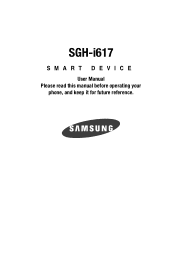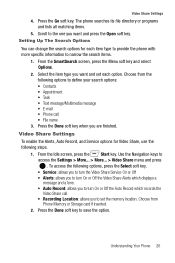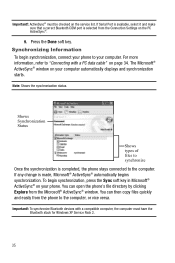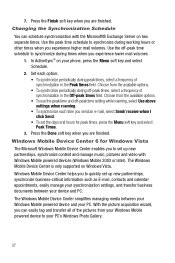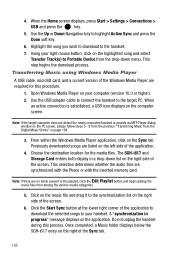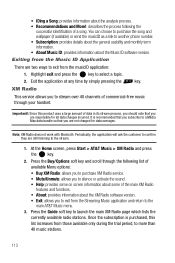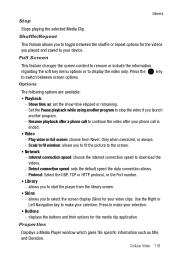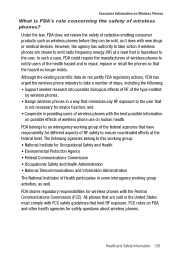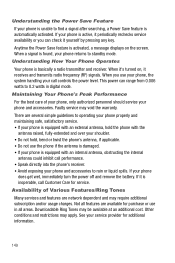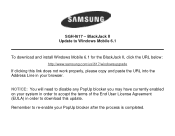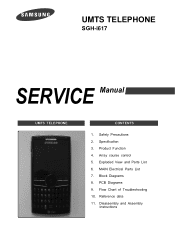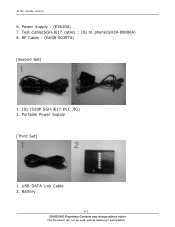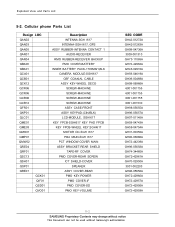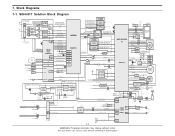Samsung SGH-I617 Support Question
Find answers below for this question about Samsung SGH-I617.Need a Samsung SGH-I617 manual? We have 5 online manuals for this item!
Question posted by rustymatthews on July 8th, 2012
What`s The Best Way To Save A Large # Of Pictures Off My Sgh-i617 Phone?
The person who posted this question about this Samsung product did not include a detailed explanation. Please use the "Request More Information" button to the right if more details would help you to answer this question.
Current Answers
Related Samsung SGH-I617 Manual Pages
Samsung Knowledge Base Results
We have determined that the information below may contain an answer to this question. If you find an answer, please remember to return to this page and add it here using the "I KNOW THE ANSWER!" button above. It's that easy to earn points!-
General Support
... and choose the appropriate option listed below . PCs Running Windows XP or earlier How Do I Transfer Pictures From My SGH-I617 Phone To My Computer? If your PC is running Windows XP, or earlier, your Windows Mobile powered device to pair with Windows® For Bluetooth Visibility instructions, click here To learn how to... -
General Support
... Keys On My SGH-I617? Can I Install Windows Mobile Device Center For My Windows Mobile Device? What Is World Time And How Do I Copy Or Move Pictures From My SGH-I617 Phone To My Storage Card? Will The Network Automatically Update The Time On My SGH-I617? Does The Alarm On My SGH-I617 Have Snooze Capabilities? Does My SGH-I617 Support Self Portrait... -
General Support
..., Or Conference Call On My SGH-E715? My SGH-E715 The Picture ID Is Not Showing When I Open The Flip On The SGH-E715? There A Way I Can Set Up The Phone So It Does Not Automatically Answer When I Receive A Call, Even Though A Picture Is Associated With The Individual In The Phonebook. View the T-Mobile SGH-E715 Menu Tree Do...
Similar Questions
Is The Code To Unlock A Sgh I617 Located In The Phone
(Posted by mesbezeeg 10 years ago)
How Do I View The Pictures From My Phone On My Computer?
I cannot view the pictures from my phone on my computer. Do I need to download a driver? If so, wher...
I cannot view the pictures from my phone on my computer. Do I need to download a driver? If so, wher...
(Posted by ptaylor 12 years ago)
Tranfer Pictures From My Phone To My Computer
I want to transfer picture from my phone SGH-A847 to my PC (Windows XP). How can I do it? Do I need ...
I want to transfer picture from my phone SGH-A847 to my PC (Windows XP). How can I do it? Do I need ...
(Posted by suzane 12 years ago)