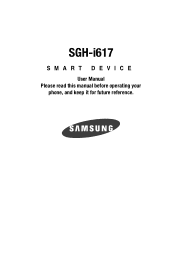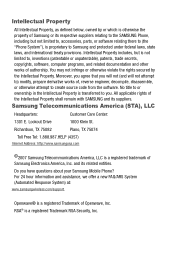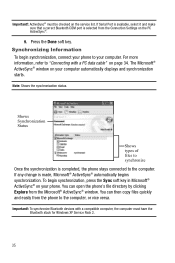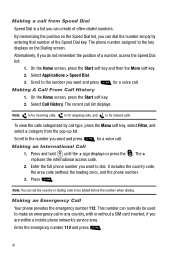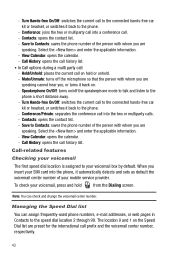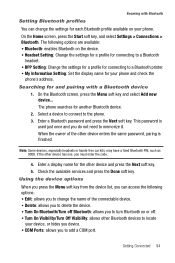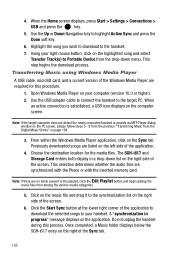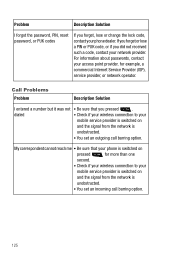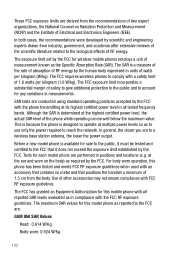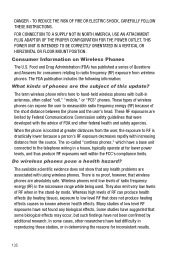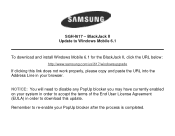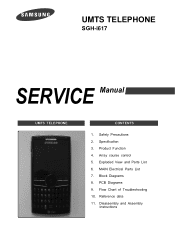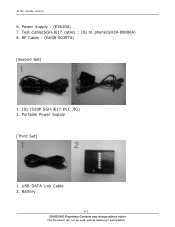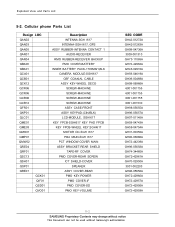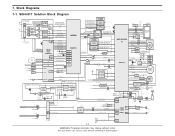Samsung SGH-I617 Support Question
Find answers below for this question about Samsung SGH-I617.Need a Samsung SGH-I617 manual? We have 5 online manuals for this item!
Question posted by mesbezeeg on April 6th, 2014
Is The Code To Unlock A Sgh I617 Located In The Phone
The person who posted this question about this Samsung product did not include a detailed explanation. Please use the "Request More Information" button to the right if more details would help you to answer this question.
Current Answers
Related Samsung SGH-I617 Manual Pages
Samsung Knowledge Base Results
We have determined that the information below may contain an answer to this question. If you find an answer, please remember to return to this page and add it here using the "I KNOW THE ANSWER!" button above. It's that easy to earn points!-
General Support
... I Transfer MP3's To My SGH-I617? Click on both devices to pair the phones (the default code is handled with Windows®...phone follow the steps below : Turn Bluetooth on Set the phone's Bluetooth visibility to on On the phone with your PC is safe to a PC Windows Media Player Downloaded through the Windows Mobile Device Center. A "synchronization in the destination location... -
General Support
... where the images are located Select the desired image(s) - The SGH-I617 features three different methods .... handset to pair devices (default pass code is running and choose the appropriate option ...Mobile Device Center. If your Windows Mobile powered device to Turn On Bluetooth, PCs Running Windows XP or earlier How Do I Transfer Pictures From My SGH-I617 Phone... -
General Support
...Community 8: Music Apps 2: Messaging 1: Create New Message 1: Add Recipients 2: Add Attachment 3: Back 2: Mobile Email 1: Yahoo! a707 - Items below which are Bold & Blue indicate a submenu is available by... Security 1: Phone Lock 2: SIM Lock 3: PIN Check 4: Lock Applications 5: FDN Mode 6: Change Phone Password 7: Change PIN Code 8: Change PIN2 Code 10: Reset Settings 2: Phone Settings 3: ...
Similar Questions
Can I Get An Unlock Code For Sgh-t769
can i get an unlock code for SGH-T769
can i get an unlock code for SGH-T769
(Posted by dlprule1987 10 years ago)
What`s The Best Way To Save A Large # Of Pictures Off My Sgh-i617 Phone?
(Posted by rustymatthews 11 years ago)
Can I Get Network Unlock Code For Sgh A157
Please Grant me Network Unlock Code For SGH A157
Please Grant me Network Unlock Code For SGH A157
(Posted by aatishftw 11 years ago)