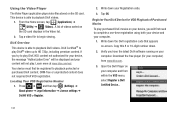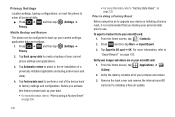Samsung SGH-T769 Support and Manuals
Get Help and Manuals for this Samsung item

View All Support Options Below
Free Samsung SGH-T769 manuals!
Problems with Samsung SGH-T769?
Ask a Question
Free Samsung SGH-T769 manuals!
Problems with Samsung SGH-T769?
Ask a Question
Most Recent Samsung SGH-T769 Questions
4g Disabled?
The 4G icon on the top of the display disappeared and I now can't download data.
The 4G icon on the top of the display disappeared and I now can't download data.
(Posted by fawnbmorgan 9 years ago)
How To View Device Error Log On Samsung Sgh-t769
(Posted by kennystecu 9 years ago)
How Do I Access The External Sd Card?
(Posted by beemulligan 10 years ago)
Can I Get An Unlock Code For Sgh-t769
can i get an unlock code for SGH-T769
can i get an unlock code for SGH-T769
(Posted by dlprule1987 10 years ago)
How To Unlock Sgh T769 Phones
(Posted by Geezne 10 years ago)
Samsung SGH-T769 Videos
Popular Samsung SGH-T769 Manual Pages
Samsung SGH-T769 Reviews
We have not received any reviews for Samsung yet.