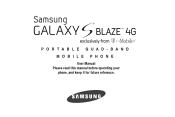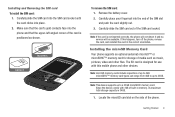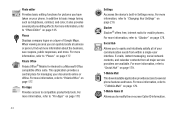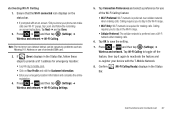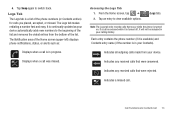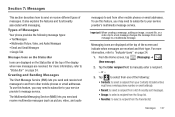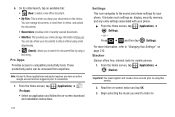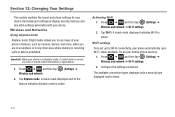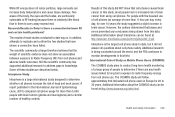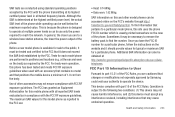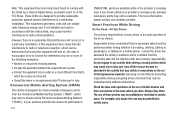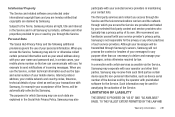Samsung SGH-T769 Support Question
Find answers below for this question about Samsung SGH-T769.Need a Samsung SGH-T769 manual? We have 2 online manuals for this item!
Question posted by kennystecu on September 8th, 2014
How To View Device Error Log On Samsung Sgh-t769
The person who posted this question about this Samsung product did not include a detailed explanation. Please use the "Request More Information" button to the right if more details would help you to answer this question.
Current Answers
Related Samsung SGH-T769 Manual Pages
Samsung Knowledge Base Results
We have determined that the information below may contain an answer to this question. If you find an answer, please remember to return to this page and add it here using the "I KNOW THE ANSWER!" button above. It's that easy to earn points!-
General Support
... PIN? To view specific information on your BlackBerry enabled Samsung handset select below: T-Mobile SGH-t719 What Is An IT Policy For A BlackBerry Device? What Is PIN To PIN Messaging? Service Book? What Is BlackBerry? General BlackBerry Information Index For General BlackBerry Information On My Computer, I Keep Receiving A "Cannot Communicate With Device" Error, How Can... -
General Support
... From Another Mobile Phone? The WAP Browser Cache Be Cleared On The SGH-v205? Do I Use My SGH-v205 As A Modem Or Transfer Data Between Do I Disable Or Change The Startup / Shutdown Tones On My SGH-v205? My SGH-v205 Support Speed Dial? The Alarm On My SGH-v205 Have Snooze Capabilities? Do I Delete The Call Logs Or... -
General Support
... Apps (6) Select Organizer (4) Select Calendar (2) Select Month View (1) Press the left soft key for Options Select Go To Date...voice note from the following reset settings options: All Phone Settings Display Settings Sound Settings Press the center button ...SGH-t509 follow the steps below: Remove All Bluetooth Devices Delete All Calendar Events All Contacts All Downloaded Content All Call Logs...
Similar Questions
Can I Get An Unlock Code For Sgh-t769
can i get an unlock code for SGH-T769
can i get an unlock code for SGH-T769
(Posted by dlprule1987 10 years ago)
How To View Call/text Log On T Mobile Samsung T139
(Posted by abhrugalx 10 years ago)
I Want A Driver Download For My Gt S3050 Mobile Phone
(Posted by anneto 10 years ago)
Where Do I Get The Driver For Pc For My Mobile Phone Samsung
Sgha667 Hspa
DRIVER FOR MY PC USB FOR MY MOBILE PHONE SGHA667 HSPA SAMSUNG
DRIVER FOR MY PC USB FOR MY MOBILE PHONE SGHA667 HSPA SAMSUNG
(Posted by dionlazani 11 years ago)