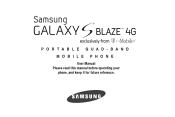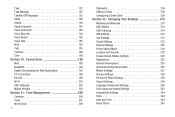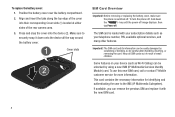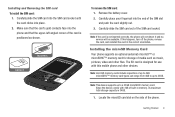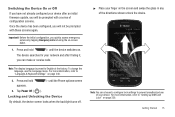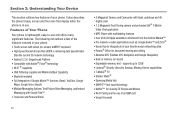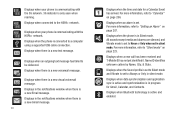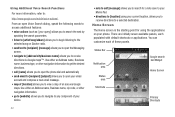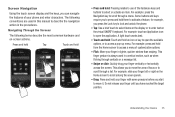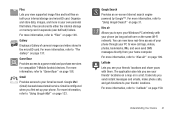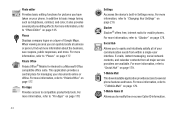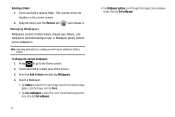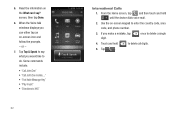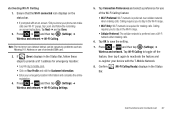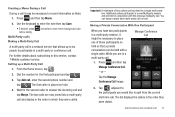Samsung SGH-T769 Support Question
Find answers below for this question about Samsung SGH-T769.Need a Samsung SGH-T769 manual? We have 2 online manuals for this item!
Question posted by Geezne on January 13th, 2014
How To Unlock Sgh T769 Phones
The person who posted this question about this Samsung product did not include a detailed explanation. Please use the "Request More Information" button to the right if more details would help you to answer this question.
Current Answers
Related Samsung SGH-T769 Manual Pages
Samsung Knowledge Base Results
We have determined that the information below may contain an answer to this question. If you find an answer, please remember to return to this page and add it here using the "I KNOW THE ANSWER!" button above. It's that easy to earn points!-
General Support
...? FAQ List Below is a listing of the FAQs currently registered in our system for SGH-i607 (For Windows Mobile 6 Only) FAQ Listing By Category Specifications Using The Phone Bluetooth Contacts Display Sounds & Connectivity Microsoft ActiveSync Windows Mobile Device Center (WMDC) Settings & How Do I Fix The "Forbidden" Error Message... -
General Support
... a USB hub or laptop PCdocking station. How Do I Transfer Pictures From My SGH-I617 Phone To My Computer? Method 1 Microsoft ActiveSync Method 2 Memory Card Method 3 Bluetooth Via Microsoft... Do I Transfer Pictures From My SGH-I617 Phone To My Computer? handset to pair devices (default pass code is running Windows Vista, your Windows Mobile powered device to connect through Microsoft ... -
General Support
...phone remains unlocked Press the left soft key for Select to Check each of these lock features. In Phone... OK key to save the Phone Lock setting To enable or disable...Phone Lock, SIM Lock and Application Lock), all described below : Select Security (5) Select Lock Phone (1) Highlight the desired Phone...be unlocked to place outgoing calls (except to emergency numbers). The phone locks...
Similar Questions
Password To Unlock Sm B311v Phone
What is password to unlock sm b311v phone from verizon carrier?
What is password to unlock sm b311v phone from verizon carrier?
(Posted by kvb470 7 years ago)
Can I Get An Unlock Code For Sgh-t769
can i get an unlock code for SGH-T769
can i get an unlock code for SGH-T769
(Posted by dlprule1987 10 years ago)
How Can I Unlock My Sumsung Phone
i would like to unlock my samsung phone model# SGH-T528G(GP)
i would like to unlock my samsung phone model# SGH-T528G(GP)
(Posted by isjayway 10 years ago)