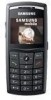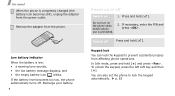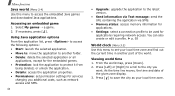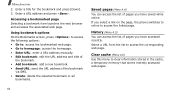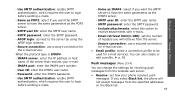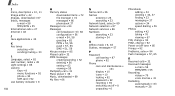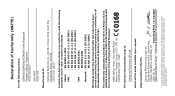Samsung SGH X820 Support Question
Find answers below for this question about Samsung SGH X820 - Ultra Edition 6.9 Cell Phone 80 MB.Need a Samsung SGH X820 manual? We have 1 online manual for this item!
Question posted by kvb470 on June 26th, 2016
Password To Unlock Sm B311v Phone
What is password to unlock sm b311v phone from verizon carrier?
Supporting Image
You can click the image below to enlargeCurrent Answers
Related Samsung SGH X820 Manual Pages
Samsung Knowledge Base Results
We have determined that the information below may contain an answer to this question. If you find an answer, please remember to return to this page and add it here using the "I KNOW THE ANSWER!" button above. It's that easy to earn points!-
General Support
... CONFORMS TO AND OPERATES ON EUROPEAN STANDARDS ONLY AND CANNOT BE UNLOCKED FOR USE WITH OTHER CARRIERS. Service Provider Contact Information ... plans and applicable charges, please contact Verizon Wireless Customer Service. How Do I Make / Receive International Calls With My Verizon Wireless Phone? As a Verizon Wireless customer, your calls are billed at... -
General Support
...6: Visual Voice Mail 7: Mobile IM 8: Email 1: Mobile Email 2: RemoSync 3: Mobile Web Mail 9: Chat 1:...Phone Info 1: My Number 2: SW/HW Version 3: Icon Glossary 4: Software Update 1: Status 2: Check New *: Set-Up Wizard F or more information View - Items Bold & Download 6: Extras 1: My Verizon... 6: Current Country 7: Security 1: Edit Codes 1: Phone Only 2: Calls & SCH-... -
General Support
Blue indicate a submenu is inserted in phone. View - SCH-U810 (Renown) - Video 1: V CAST Videos 2: Get New Pictures 3: My Pictures 4: My Videos 5: Take Picture 6: Record Video 7: Online Album 3: Games 4: Mobile Web 5: Browse & Download 6: Extras 1: My Verizon 2: Tools 1: Voice Commands 2: Calculator 1: Normal 2: Tip 3: Converter 3: Calendar 4: Alarm Clock 5: Stop Watch 6: World ...
Similar Questions
How To Unlock R930 Working With Our Carrier In Yemen Cdma. Plz Let Us Know
How to unlock r930 working with our carrier in yemen cdma. Plz let us know
How to unlock r930 working with our carrier in yemen cdma. Plz let us know
(Posted by alansihamdan 4 years ago)
Phone Switch Off Trouble
i have a samsung SGH-E250i slide phone..everytime i switch off my phone,it sends my IMEI no via sms ...
i have a samsung SGH-E250i slide phone..everytime i switch off my phone,it sends my IMEI no via sms ...
(Posted by pradipsaksena 10 years ago)
Is It Possible To Restore The Keypad?
my phone's keypad total damages.. all the buttons had come out and nowhere to be found.. can i resto...
my phone's keypad total damages.. all the buttons had come out and nowhere to be found.. can i resto...
(Posted by irda86 11 years ago)
How Do I Unlock My Samsung U450 Verizon
how do i unlock my samsung u450 verizon
how do i unlock my samsung u450 verizon
(Posted by dustonchristy 11 years ago)