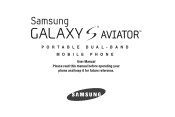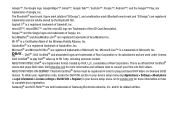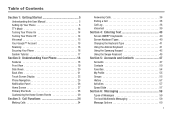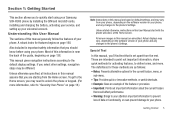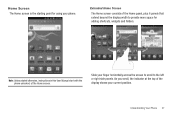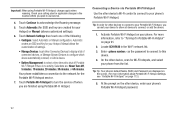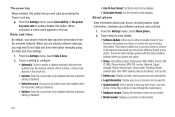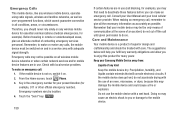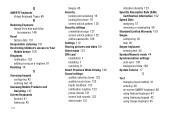Samsung SCH-R930 Support and Manuals
Get Help and Manuals for this Samsung item

View All Support Options Below
Free Samsung SCH-R930 manuals!
Problems with Samsung SCH-R930?
Ask a Question
Free Samsung SCH-R930 manuals!
Problems with Samsung SCH-R930?
Ask a Question
Most Recent Samsung SCH-R930 Questions
How To Unlock R930 Working With Our Carrier In Yemen Cdma. Plz Let Us Know
How to unlock r930 working with our carrier in yemen cdma. Plz let us know
How to unlock r930 working with our carrier in yemen cdma. Plz let us know
(Posted by alansihamdan 4 years ago)
How To Add Ram For Samsung Sch-r930
(Posted by awaynbjar 9 years ago)
My Phone Is With Page Plus Its Switched Over How Do I Program It Manualy
(Posted by Anonymous-120808 10 years ago)
Can The Samsung Sch-r930 Be Rooted?
(Posted by stevephil 11 years ago)
Popular Samsung SCH-R930 Manual Pages
Samsung SCH-R930 Reviews
We have not received any reviews for Samsung yet.