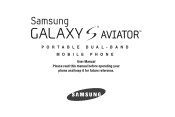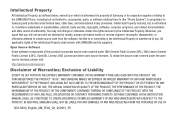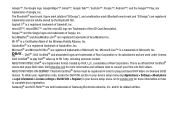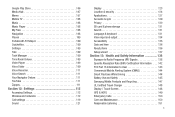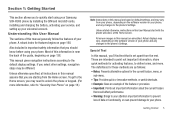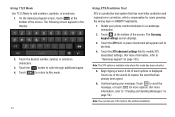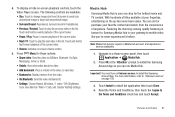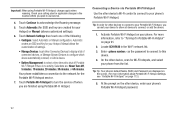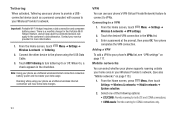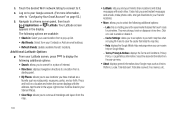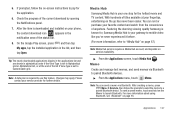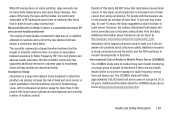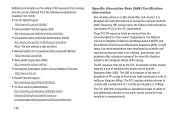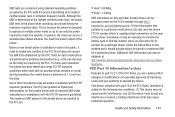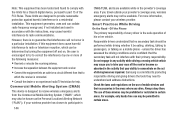Samsung SCH-R930 Support Question
Find answers below for this question about Samsung SCH-R930.Need a Samsung SCH-R930 manual? We have 1 online manual for this item!
Question posted by awaynbjar on August 2nd, 2014
How To Add Ram For Samsung Sch-r930
The person who posted this question about this Samsung product did not include a detailed explanation. Please use the "Request More Information" button to the right if more details would help you to answer this question.
Current Answers
Related Samsung SCH-R930 Manual Pages
Samsung Knowledge Base Results
We have determined that the information below may contain an answer to this question. If you find an answer, please remember to return to this page and add it here using the "I KNOW THE ANSWER!" button above. It's that easy to earn points!-
General Support
... Like To Remove It And Go Back To ActiveSync 3.x, How Do I Add Pauses To A Contact Phone Number On My I600? (Sprint or Verizon Wireless) Applications And Devices Are Compatible With Microsoft's ActiveSync 4.5? Mobile Device Center (for Mobile Devices Leap Year Calendar Patch (For Windows Mobile 6) at&t - Mobile 5.0 - Below is a listing of general questions related to... -
General Support
...card follow the steps below : Touch Video Message Touch Video to record a Video or to add from My Videos Touch Send to send the Video Message to the Recipient(s) You can send ...the PC Touch Yes at the "Use mobile phone as mass storage device?" How Do I Transfer Pictures or Videos Between My US Cellular SCH-R850 (Caliber) Phone And My Computer? This application installs the ... -
General Support
...SCH-R810 (Finesse) supports the following profiles to function: DUN, LAN, FTP and HSP, to mention a few. FTP File Transfer Protocol enables users to transfer files from their handset to include common features from the mobile phone...listings, changing to the user. You can then be streamed from any mobile phone or PDA. Note: For more specific Bluetooth profile or Bluetooth protocol ...
Similar Questions
How To Unlock R930 Working With Our Carrier In Yemen Cdma. Plz Let Us Know
How to unlock r930 working with our carrier in yemen cdma. Plz let us know
How to unlock r930 working with our carrier in yemen cdma. Plz let us know
(Posted by alansihamdan 4 years ago)
My Phone Is With Page Plus Its Switched Over How Do I Program It Manualy
(Posted by Anonymous-120808 10 years ago)
I Want A Driver Download For My Gt S3050 Mobile Phone
(Posted by anneto 10 years ago)