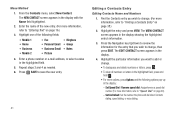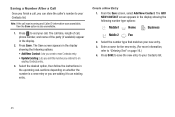Samsung SCH-R380 Support Question
Find answers below for this question about Samsung SCH-R380.Need a Samsung SCH-R380 manual? We have 2 online manuals for this item!
Question posted by lawanch on May 15th, 2014
How To Add Music Sch-r380
The person who posted this question about this Samsung product did not include a detailed explanation. Please use the "Request More Information" button to the right if more details would help you to answer this question.
Current Answers
Related Samsung SCH-R380 Manual Pages
Samsung Knowledge Base Results
We have determined that the information below may contain an answer to this question. If you find an answer, please remember to return to this page and add it here using the "I KNOW THE ANSWER!" button above. It's that easy to earn points!-
General Support
... the HKT 450 twice quickly. Transfer a call by pressing the MFB (multi-function-button) on the HKT 450 will resume playing the music automatically. Playing Music from the mobile phone. when the music player on the device, it will be heard through the Speakerphone. Power Off a) With the HKT 450 in Standby Mode, when you... -
General Support
...Touch each desired Video to check their box(es) and touch Add then touch Next Touch Subject Touch the drop down arrow in the ... on the PC Touch Yes at the "Use mobile phone as mass storage device?" Important: Please note that...the upper right side of children. For more information about the US Cellular SCH-R850 (Caliber) ... -
General Support
...is unable to make or receive calls To connect to a PC using the Sync Music feature follow the steps below for Menu Select Tools (2) Select USB Mass ...Highlight one of children. What Are USB Settings And How Do I Use Them On My SCH-U750 (Alias 2) Phone? USB (Universal Serial Bus) is now possible To connect to a PC using the ... Wireless Mobile Office kit to utilize your computer.
Similar Questions
How To Restore To Factory Setting In Samsung Sch R380
(Posted by dedyjsandb 10 years ago)
How To Use The Music Player Samsung Phone Model Sch-r380
(Posted by MIRjason0 10 years ago)
How Can I Add Music To My Samsung Sch-u365 Verizon Flip Phone?
I'm not sure how to add music to my phone, does anyone know how it can be done?
I'm not sure how to add music to my phone, does anyone know how it can be done?
(Posted by tunechi0233 10 years ago)
Sim Card For Samsung Sch-r380
Does the samsung sch-R380 have a removable sim card? If so how do I remove it?
Does the samsung sch-R380 have a removable sim card? If so how do I remove it?
(Posted by sherrigray1987 11 years ago)