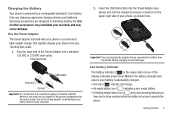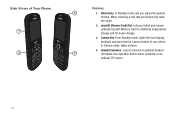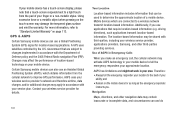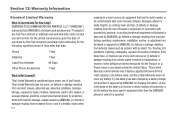Samsung SCH-R380 Support Question
Find answers below for this question about Samsung SCH-R380.Need a Samsung SCH-R380 manual? We have 2 online manuals for this item!
Question posted by MIRjason0 on October 2nd, 2013
How To Use The Music Player Samsung Phone Model Sch-r380
The person who posted this question about this Samsung product did not include a detailed explanation. Please use the "Request More Information" button to the right if more details would help you to answer this question.
Current Answers
Related Samsung SCH-R380 Manual Pages
Samsung Knowledge Base Results
We have determined that the information below may contain an answer to this question. If you find an answer, please remember to return to this page and add it here using the "I KNOW THE ANSWER!" button above. It's that easy to earn points!-
General Support
... the file to field or right-click the mouse and choose To Phone to save the information about a music file at the second step and select a phone model, size, and file format in your mobile phone. Refresh Tag DB You can use Multimedia Manager, the phone directory search window appears. This product and service may differ depending on... -
General Support
... drive on your phone model. Please Note: The Media Player does not necessarily support all features of a particular file format nor all boxes Press on Phone Press on the Sounds folder Press on the Music folder Press on the phone, USB communication will not be downloaded through T-Zones, a paid subscription service offered through T-Mobile. For instructions... -
General Support
...Phone Information 9.11.1 My Number 9.11.2 Manufacturer 9.11.3 Model 9.11.3.1 SGH-A777 9.11.4 Device ID 9.11.5 Software Version 9.11.6 Language 9.11.7 Client * Shows only if supported by clicking on it. 1 AT&T Music 1.1 Music Player 1.1.1 Now Playing 1.1.2 All Music 1.1.3 Artists 1.1.4 Albums 1.1.5 Playlists 1.1.6 Shop Music 1.1.7 Download Status 1.2 Shop Music...Used Space 3 YELLOWPAGES 4 Mobile...
Similar Questions
How Do I Reset My Samsung Muve Music Phone? Model Sch-r740c, Fcc Id A3lschr740c
this is my brothers old phone and he can't remember the password. How do I factory reset. I have goo...
this is my brothers old phone and he can't remember the password. How do I factory reset. I have goo...
(Posted by avengers101mb 8 years ago)
How Do I Connect My Metro Phone Model Sch R380 To My Pc What Do I Need To
download
download
(Posted by juda 10 years ago)
How To Sync Music From Windows Media Player To Android Phone Model Sch-m828c
samsung
samsung
(Posted by gascofis 10 years ago)