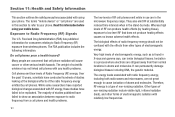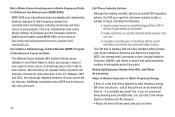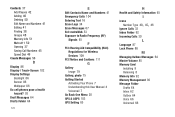Samsung SCH-R380 Support Question
Find answers below for this question about Samsung SCH-R380.Need a Samsung SCH-R380 manual? We have 2 online manuals for this item!
Question posted by halojbi on February 23rd, 2014
How Fix Samsung Cell Phone Model Sch R380
The person who posted this question about this Samsung product did not include a detailed explanation. Please use the "Request More Information" button to the right if more details would help you to answer this question.
Current Answers
Related Samsung SCH-R380 Manual Pages
Samsung Knowledge Base Results
We have determined that the information below may contain an answer to this question. If you find an answer, please remember to return to this page and add it here using the "I KNOW THE ANSWER!" button above. It's that easy to earn points!-
SCH-U640 - How To Transfer MP3s To Phone via Mass Storage SAMSUNG
SCH-U640 - How To Transfer MP3s To Phone via Mass Storage Product : Cell Phones > Verizon Wireless Cell Phones 15450. -
SCH-u960 - How To Configure USB Settings SAMSUNG
... USB data cable is connected to the phone and to the USB port of a computer 15576. SCH-u960 - Tools Scroll down then press USB ...phone Modem Mode: Allows the use of the Verizon Wireless Mobile Office kit to utilize the handset as a modem for Media Sync Mode follow the steps below: From the home screen, press Menu Press Settings & SCH-U960 STEP 3. Verizon Wireless Cell Phones... -
SCH-I910 - How Do I Use My Storage To Free Up Storage Memory On My Samsung Omnia? SAMSUNG
... default storage location for mobile office applications. In the Settings Menu, select the Options icon in the lower left hand corner of the screen. SCH-I910 19055. from the Save to drop down menu to change your Omnia's default camera storage location: Start the camera application. Verizon Wireless Cell Phones > Product : Cell Phones > STEP 3.
Similar Questions
Samsung Cell Phone Model#sch-u660
how do i download music from computer to phone
how do i download music from computer to phone
(Posted by djantill 10 years ago)
How Do I Connect My Metro Phone Model Sch R380 To My Pc What Do I Need To
download
download
(Posted by juda 10 years ago)
Is Verizon Samsung Cell Phone Model# Sch-u360 Prepaid
(Posted by MidouTerry 10 years ago)
How To Use The Music Player Samsung Phone Model Sch-r380
(Posted by MIRjason0 10 years ago)