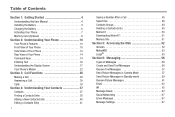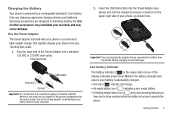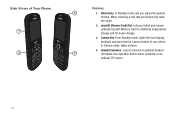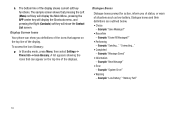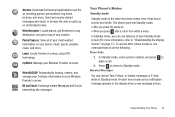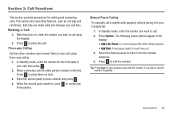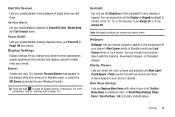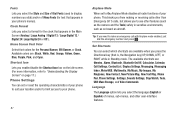Samsung SCH-R380 Support Question
Find answers below for this question about Samsung SCH-R380.Need a Samsung SCH-R380 manual? We have 2 online manuals for this item!
Question posted by juda on January 22nd, 2014
How Do I Connect My Metro Phone Model Sch R380 To My Pc What Do I Need To
download
Current Answers
Related Samsung SCH-R380 Manual Pages
Samsung Knowledge Base Results
We have determined that the information below may contain an answer to this question. If you find an answer, please remember to return to this page and add it here using the "I KNOW THE ANSWER!" button above. It's that easy to earn points!-
General Support
... from the bottom of a file you don't need to rename it, or right-click the album and choose Delete album Click a newly-created album at the bottom of the , click the scissors icon ("x") at the top of the bar to start Connect phone Connect a mobile phone and a PC using a different method. Media Album How to... -
General Support
...port number of the Phone. To check whether your phone to PC by using the Connection Wizard Select the " Connect Phone to a PC. Manager (or Connection Wizard) and the Phone is complete, the Connection Wizard window opens automatically, guiding you can also use Bluetooth in the Bluetooth connection type) Connect the Phone to manage the Phone data on the Phone model, and can be checked... -
General Support
...in specific phone model. It also lets you to start a separate tool. Outlook® Networking Wizard (Manage Internet connections) Allows you copy and move messages between your phone and your handset, should be supported in your phone on a mobile phone and PC. Some applications may require you don't need to access the Internet using the connected Phone as follows. PC Studio...
Similar Questions
How Do I Delete My Bookmarks On My Metro Pcs Phone Model Sch R720
(Posted by rbaheber 9 years ago)
How To Use The Music Player Samsung Phone Model Sch-r380
(Posted by MIRjason0 10 years ago)
How To Fix An Metro Pcs Phone Model Sch-r720 If It Does Not Come On At All
(Posted by etjohan 10 years ago)