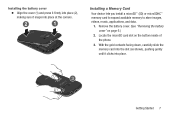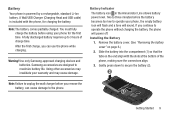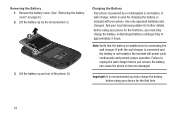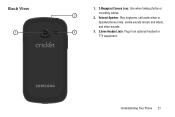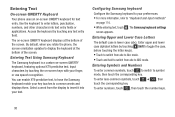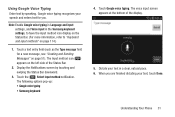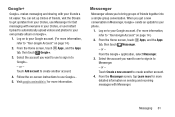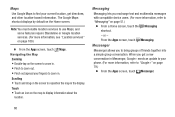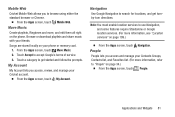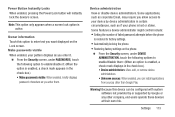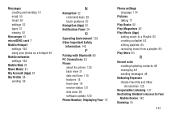Samsung SCH-R740C Support Question
Find answers below for this question about Samsung SCH-R740C.Need a Samsung SCH-R740C manual? We have 1 online manual for this item!
Question posted by avengers101mb on June 30th, 2015
How Do I Reset My Samsung Muve Music Phone? Model Sch-r740c, Fcc Id A3lschr740c
this is my brothers old phone and he can't remember the password. How do I factory reset. I have googled it and nothing is working. Please let me know
Current Answers
Answer #1: Posted by TechSupport101 on June 30th, 2015 10:05 AM
Follow the tutorial here http://beforebuyit.com/how-to/hard-reset-samsung-galaxy-discover-sch-r740c-via-hardware-keys.html
Related Samsung SCH-R740C Manual Pages
Samsung Knowledge Base Results
We have determined that the information below may contain an answer to this question. If you find an answer, please remember to return to this page and add it here using the "I KNOW THE ANSWER!" button above. It's that easy to earn points!-
General Support
... are in shipping. The device and its working life. Please adhere to operate the equipment....phone Enter Pairing mode. It does not imply that it turns on hold Answer a second call Retrieve a call in the charging case. Doing this product (Waste Electrical & Users are paired, the headset attempts to the headset can be mixed with your hearing. FCC FCC ID... -
General Support
.... FCC FCC ID: A3LSBH500 This device complies with the paired phone. Please read other Bluetooth devices, both devices must not be paired. Press to scroll through the list, and then press [ to the following safety instructions per UL guidelines. To use of warranty. Listening to music The music player launches and sound output switches to pair... -
General Support
...a call ] to music, your phone user's guide. (Bluetooth...FCC FCC ID: A3LSBH650 This device complies with my car's electronics, radio, or computer? Button functions Charging the headset Wearing on the headset Using your headset from other liquids. This section explains what to remember...mobile phone. Search for any other devices Appendix Frequently asked questions Will my headset work...
Similar Questions
How Do I Get My Samsung. Model:sch-r740c To Come Off The Black Screen.
How do i get my scren to light up from black screen.
How do i get my scren to light up from black screen.
(Posted by johnking1508nw 9 years ago)
Muve Music Launches Itself
Several times a day Muve music launches itself. I get a message saying no data connection is availab...
Several times a day Muve music launches itself. I get a message saying no data connection is availab...
(Posted by Anonymous-130348 10 years ago)
Muve Music
Was wondering if there was a way to transfer music from phone to pc?
Was wondering if there was a way to transfer music from phone to pc?
(Posted by windjammrnut 10 years ago)
How To Use The Music Player Samsung Phone Model Sch-r380
(Posted by MIRjason0 10 years ago)