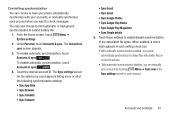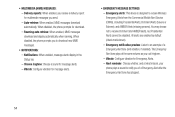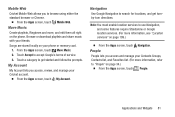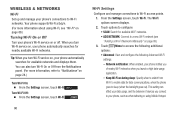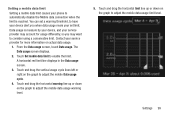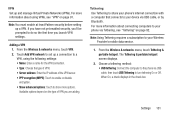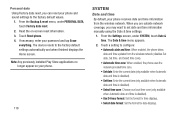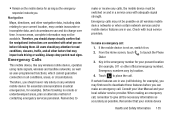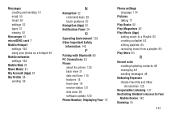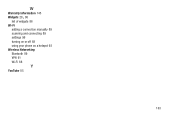Samsung SCH-R740C Support Question
Find answers below for this question about Samsung SCH-R740C.Need a Samsung SCH-R740C manual? We have 1 online manual for this item!
Question posted by Anonymous-130348 on February 7th, 2014
Muve Music Launches Itself
Several times a day Muve music launches itself. I get a message saying no data connection is available, which I ignore since one is always available. Then I go to close the Muve app so it doesn't use battery. I have to do this 4 to 8 times every day. How do I set Muve to stop launching itself?
Current Answers
Related Samsung SCH-R740C Manual Pages
Samsung Knowledge Base Results
We have determined that the information below may contain an answer to this question. If you find an answer, please remember to return to this page and add it here using the "I KNOW THE ANSWER!" button above. It's that easy to earn points!-
General Support
... "Mode Button" on the HKT 450 to pause the music While in Rechargeable Lithium ion Battery: 3.7V/650mA Normal Charging Time: 2~3 Hours Talk Time: Up to 8 Hours Play Music Time: Up to connect with a Mobile Phone Answer Incoming Calls A ringtone heard through the HKT 450 automatically. Some mobile phones will require the user to increase or decrease its SIM... -
General Support
... frequency energy and, if not installed and used in conjunction with a Bluetooth mobile phone or other audio player. If this equipment does cause harmful interference to radio or television reception, which the receiver is disconnected the music will need to be established by setting up a PAIRED Link. Connect the equipment to an outlet on , the... -
General Support
... the mobile phone such as "Bluetooth Stereo Profile", allows stereo quality audio to be broken down as a wireless data cable, connecting a PC or PDA to a wireless Bluetooth-enabled headset. You can be displayed on the side of a digital camera. such as how an imaging device can increase or decrease the volume by using...
Similar Questions
Can Data Be Recovered On A Samsung Basic Phone Sch-u380 After A Factory Reset?
Can data be recovered on a Samsung basic phone sch-u380 after a factory reset?
Can data be recovered on a Samsung basic phone sch-u380 after a factory reset?
(Posted by dovref 6 years ago)
How Do I Reset My Samsung Muve Music Phone? Model Sch-r740c, Fcc Id A3lschr740c
this is my brothers old phone and he can't remember the password. How do I factory reset. I have goo...
this is my brothers old phone and he can't remember the password. How do I factory reset. I have goo...
(Posted by avengers101mb 8 years ago)
Samsung Sch-r720 Camera Not Working Message Says Cannot Connect To Camera How
can i fix it?
can i fix it?
(Posted by riwt 9 years ago)
How Do I Configure The Data Roaming Setting On My Crickt Sch-r740c Galaxy Discov
How Do I Configure The Data Roaming setting on my crickt SCH-R740C GALAXY discover Roaming/Data roam...
How Do I Configure The Data Roaming setting on my crickt SCH-R740C GALAXY discover Roaming/Data roam...
(Posted by agiordyn 10 years ago)
Muve Music
Was wondering if there was a way to transfer music from phone to pc?
Was wondering if there was a way to transfer music from phone to pc?
(Posted by windjammrnut 10 years ago)