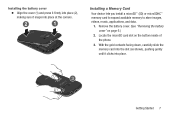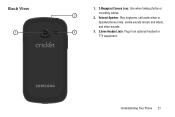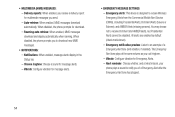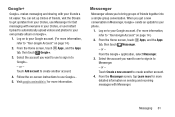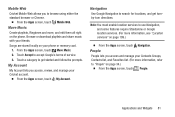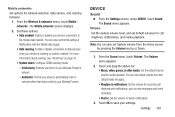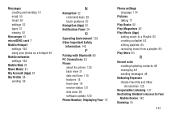Samsung SCH-R740C Support Question
Find answers below for this question about Samsung SCH-R740C.Need a Samsung SCH-R740C manual? We have 1 online manual for this item!
Question posted by windjammrnut on December 13th, 2013
Muve Music
Was wondering if there was a way to transfer music from phone to pc?
Current Answers
Related Samsung SCH-R740C Manual Pages
Samsung Knowledge Base Results
We have determined that the information below may contain an answer to this question. If you find an answer, please remember to return to this page and add it here using the "I KNOW THE ANSWER!" button above. It's that easy to earn points!-
General Support
.... Photo album and choose wallpaper from the Sound editor window. Connect Phone View Phone Transfer to Phone Connect in front of the list, all types of the tune you can modify and save media files in the Music menu. (Refer to Mobile Phone) From PC to phone View phone at top of the window, choose Artist , and type in the... -
General Support
... to manage multimedia files in the PC's personal information management program. PC Sync (Synchronize) Allows you to transfer files between your phone and your PC. and Outlook Express Phone Explorer (Manage files) Allows you to Synchronize personal information data saved in the Phone and the data saved in your phone on a mobile phone and PC. The multimedia messages produced using... -
General Support
... phone on the screen appear in order to connect to transfer files between your phone and your phone to view, edit and Media the personal information in the PC... between your phone and your phone on a mobile phone and PC. After installation, launch PC Studio 3.0. Multimedia Player (Play Allows you to the Mobile Phone Accessories site. PC Sync (Synchronize...
Similar Questions
How Do I Reset My Samsung Muve Music Phone? Model Sch-r740c, Fcc Id A3lschr740c
this is my brothers old phone and he can't remember the password. How do I factory reset. I have goo...
this is my brothers old phone and he can't remember the password. How do I factory reset. I have goo...
(Posted by avengers101mb 8 years ago)
Unlock Samsung Sch-r740c Phone
Trying to unlock my Samsung galaxy discovered cricket phone do i could connect my service to it but ...
Trying to unlock my Samsung galaxy discovered cricket phone do i could connect my service to it but ...
(Posted by dannyboy4201392 9 years ago)
Muve Music Launches Itself
Several times a day Muve music launches itself. I get a message saying no data connection is availab...
Several times a day Muve music launches itself. I get a message saying no data connection is availab...
(Posted by Anonymous-130348 10 years ago)
I Want A Driver Download For My Gt S3050 Mobile Phone
(Posted by anneto 10 years ago)
Where Do I Get The Driver For Pc For My Mobile Phone Samsung
Sgha667 Hspa
DRIVER FOR MY PC USB FOR MY MOBILE PHONE SGHA667 HSPA SAMSUNG
DRIVER FOR MY PC USB FOR MY MOBILE PHONE SGHA667 HSPA SAMSUNG
(Posted by dionlazani 11 years ago)