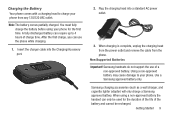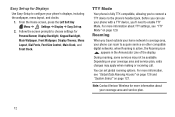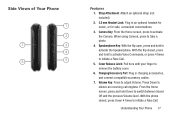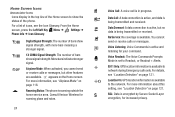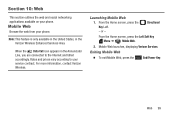Samsung SCH-U365 Support Question
Find answers below for this question about Samsung SCH-U365.Need a Samsung SCH-U365 manual? We have 2 online manuals for this item!
Question posted by tunechi0233 on September 7th, 2013
How Can I Add Music To My Samsung Sch-u365 Verizon Flip Phone?
I'm not sure how to add music to my phone, does anyone know how it can be done?
Current Answers
Related Samsung SCH-U365 Manual Pages
Samsung Knowledge Base Results
We have determined that the information below may contain an answer to this question. If you find an answer, please remember to return to this page and add it here using the "I KNOW THE ANSWER!" button above. It's that easy to earn points!-
General Support
... Features Apps / PIM Batteries Camera / Camcorder Media Network/SAR NEW - View the Verizon Wireless SCH-i910 (Omnia) Menu Tree Top How Do I Disable Or Change The Mouse On My SCH-I910 (Omnia) Phone? How Do I Create Or Delete A Contact On My SCH-I910 (Omnia) Phone? How Do I Assign To Or Delete A Contact From A Caller Group On... -
General Support
...Add Pauses To A Contact Phone Number On My I600? (Sprint or Verizon Wireless) Applications And Devices Are Compatible With Microsoft's ActiveSync 4.5? Mobile Device Center (for Mobile Devices Leap Year Calendar Patch (For Windows Mobile 6) at&t - How Do I Install Windows Mobile Device Center For My Windows Mobile Device? After Installing Windows Mobile... Mobile 6.1 For My SCH-I760? Do ... -
General Support
... Is World Time And How Do I Change The Ringtones On My SCH-U640 (Convoy) Phone? How Do I Use It On My SCH-U640 (Convoy) Phone? How Do I Modify The Predictive Text Dictionary On My SCH-U640 (Convoy) Phone? How Do I Use My Verizon Wireless Phone As A Modem Or Transfer Data Between It And My Computer? How Do I Reset...
Similar Questions
My Samsung Sch-u 350 Flip Phone Is Notworking
i have a samsung sch-u350 flip phone and I'm trying to get my pictures off but now the phone saying ...
i have a samsung sch-u350 flip phone and I'm trying to get my pictures off but now the phone saying ...
(Posted by paytonmartina1989 1 year ago)
Verizon Flip Phone Gusto 3 Model#sm-b311v. How To Restart Phone On Red Screen
I don't have access to a PC. Phone is stuck on red Verizon screen. Is there a way to unlock freeze t...
I don't have access to a PC. Phone is stuck on red Verizon screen. Is there a way to unlock freeze t...
(Posted by michealsmithbuckeyes 6 years ago)
How To Unlock Verizon Samsung Flip Phone Model Number Sch-u365
(Posted by annmfle 10 years ago)
How To Unlock A Samsung Model # Sch-u365 Verizon Prepaid Phone
(Posted by lespNDBRIN 10 years ago)