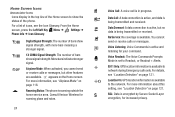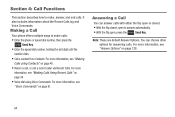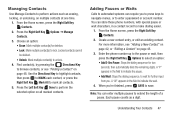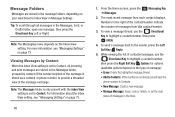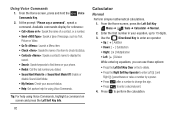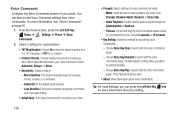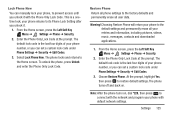Samsung SCH-U365 Support Question
Find answers below for this question about Samsung SCH-U365.Need a Samsung SCH-U365 manual? We have 2 online manuals for this item!
Question posted by annmfle on April 3rd, 2014
How To Unlock Verizon Samsung Flip Phone Model Number Sch-u365
The person who posted this question about this Samsung product did not include a detailed explanation. Please use the "Request More Information" button to the right if more details would help you to answer this question.
Current Answers
Related Samsung SCH-U365 Manual Pages
Samsung Knowledge Base Results
We have determined that the information below may contain an answer to this question. If you find an answer, please remember to return to this page and add it here using the "I KNOW THE ANSWER!" button above. It's that easy to earn points!-
General Support
...below: Prefix Service Provider SCH Verizon Wireless, Alltel, Cricket, MetroPCS, TracFone, US Cellular, Generic CDMA SGH at&t, T-Mobile, Open/Generic GSM SPH Sprint, Helio, Qwest, Trumpet Mobile, Virgin Mobile NOTE: For successful registration, the IMEI number or Serial number (without spaces or slashes) is the required information The actual model number beginning with SCH, SGH or SPH is... -
General Support
...specifically to that model handset. A list of features for Verizon Wireless phones is listed below for your convenience. SCH-u340 SCH-i830 SCH-U310 Knack SCH-u540 SCH-a850 SCH-a795 SCH-a630 SCH-a570 SCH-n330 SCH-a890 SCH-a530 / SCH-a530s SCH-a790 SCH-a670 SCH-a650 SCH-a610 SCH-i600 SPH-i700 SCH-a310 SCH-n150 SCH-t300 For more information on Verizon Wireless handsets Where... -
General Support
... MP3 Files To My SCH-I770 (Saga) Phone? How Do I Change The Startup Greeting On My SCH-I770 (Saga) Phone? How Do I Display Dual Clocks On My SCH-I770 (Saga) Phone? How Do I Change Text Input Modes On My SCH-I770 (Saga) Phone? Visiting Time Zones On My SCH-I770 (Saga) Phone? How Do I Setup The Verizon SCH-I770 (Saga) To Connect...
Similar Questions
How To Unlock Verizon Samsung Flip Phone Model Sch-u365
(Posted by ONEEa 9 years ago)
How Can I Unlock My Samsung Phone Model Number Sch-i110
(Posted by cassiookke 9 years ago)
How Do You Send A Group Message On A Samasung Phone Model Number Sch S720c
Please tell me how to send a group message from my samsung s720c phone
Please tell me how to send a group message from my samsung s720c phone
(Posted by rcoleman 10 years ago)
How Do I Unlock My Verizon Samsung Phone Model Sch-u365 If I Forgot The 4-digit
pin for the screen lock
pin for the screen lock
(Posted by jrhal 10 years ago)
How Can I Add Music To My Samsung Sch-u365 Verizon Flip Phone?
I'm not sure how to add music to my phone, does anyone know how it can be done?
I'm not sure how to add music to my phone, does anyone know how it can be done?
(Posted by tunechi0233 10 years ago)