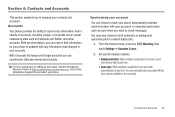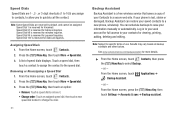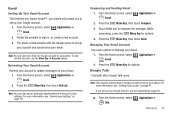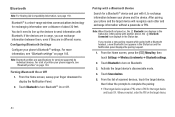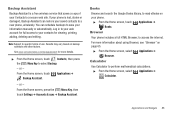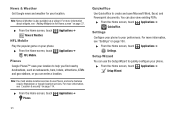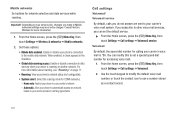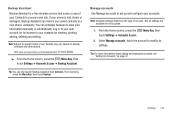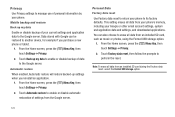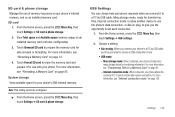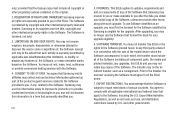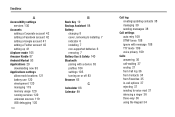Samsung SCH-I110 Support and Manuals
Get Help and Manuals for this Samsung item

View All Support Options Below
Free Samsung SCH-I110 manuals!
Problems with Samsung SCH-I110?
Ask a Question
Free Samsung SCH-I110 manuals!
Problems with Samsung SCH-I110?
Ask a Question
Most Recent Samsung SCH-I110 Questions
How Can You Unlock The Samsung Platinum Illusion?
(Posted by charitypotts72 7 years ago)
Cannot Make Usb Pc Connection
I want to write my Samsung SCH-l110 (CDMA) but the phone is connecting to the PC via USB cable
I want to write my Samsung SCH-l110 (CDMA) but the phone is connecting to the PC via USB cable
(Posted by chimangaj 7 years ago)
How To Skip The Activation Screen On A Samsung Sch I 110
need to bypass the activationon SC h i110
need to bypass the activationon SC h i110
(Posted by whiteboi87fla71107 8 years ago)
How You Turn Off Safe Mode
(Posted by starlonquick196550 8 years ago)
Samsung SCH-I110 Videos
Popular Samsung SCH-I110 Manual Pages
Samsung SCH-I110 Reviews
We have not received any reviews for Samsung yet.