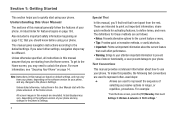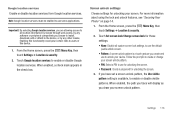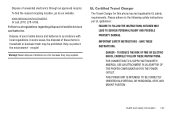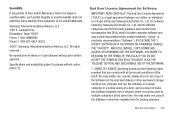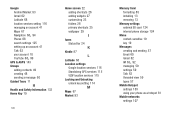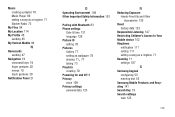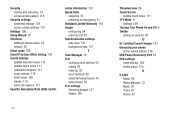Samsung SCH-I110 Support Question
Find answers below for this question about Samsung SCH-I110.Need a Samsung SCH-I110 manual? We have 2 online manuals for this item!
Question posted by charitypotts72 on October 18th, 2016
How Can You Unlock The Samsung Platinum Illusion?
Current Answers
Answer #1: Posted by waelsaidani1 on October 19th, 2016 6:18 AM
How to enter a network unlock code in a Samsung I110 Illusion
Entering the unlock code in a Samsung I110 Illusion is very simple.
1. Start the Samsung I110 Illusion with an unaccepted simcard (unaccepted means different than the one in which the device works)
2. Special unock window should appear
- For message Sim network unlock pin you should enter the codes if the following order, Unfreeze confirm, NCK confirm (please try a couple of times if the I110 Illusion does not accept it for the first time)
There is also a special RGCK (regional lock code) code sometimes provided. Please use the RGCK code the same way as the NCK code.
- If Service provider pin appears enter the codes in this order
Unfreeze confirm, SPCK confirm (try a couple of times)
3. Samsung I110 Illusion is now network unlocked !!!
Related Samsung SCH-I110 Manual Pages
Samsung Knowledge Base Results
We have determined that the information below may contain an answer to this question. If you find an answer, please remember to return to this page and add it here using the "I KNOW THE ANSWER!" button above. It's that easy to earn points!-
General Support
... FTP (File Transfer Profile). How Do I Transfer Pictures or Videos Between My US Cellular SCH-R850 (Caliber) Phone And My Computer? Pictures and videos can be easily damaged by via a compatible USB data... or to view those instructions located on the PC Touch Yes at the "Use mobile phone as mass storage device?" This could result in the top left corner or manually open ... -
General Support
...received by pushing a button on the side of the phone. You can simply download and browse the phone book from the mobile phone such as a connection to access the Internet and other ... Bluetooth Profiles Are Supported On My MetroPCS SCH-R810 (Finesse) Phone? What Bluetooth Profiles Are Supported On My MetroPCS SCH-R810 (Finesse) Phone? Incoming calls ring to a wireless Bluetooth... -
General Support
...; Service Provider Contact Information Shortcuts to your Verizon account info #BAL + Send, to check your balance #MIN + Send, to check your minutes used minutes, your mobile phone and choosing option number one. You can check the amount of used #PMT + Send, to contact customer service How Do I Check The...