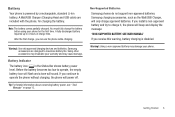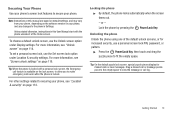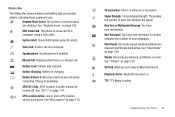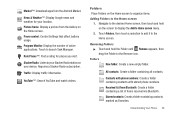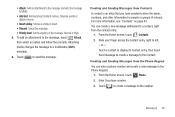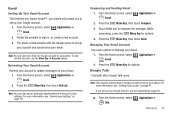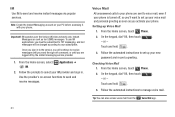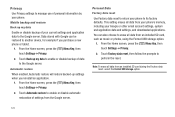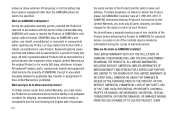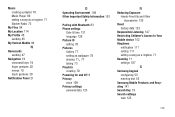Samsung SCH-I110 Support Question
Find answers below for this question about Samsung SCH-I110.Need a Samsung SCH-I110 manual? We have 2 online manuals for this item!
Question posted by Tecsvahidl on September 1st, 2013
How To Reset My New Verizon Samsung Illusion Phone Sch-i110
The person who posted this question about this Samsung product did not include a detailed explanation. Please use the "Request More Information" button to the right if more details would help you to answer this question.
Current Answers
Related Samsung SCH-I110 Manual Pages
Samsung Knowledge Base Results
We have determined that the information below may contain an answer to this question. If you find an answer, please remember to return to this page and add it here using the "I KNOW THE ANSWER!" button above. It's that easy to earn points!-
General Support
... Calls Or Voice Mails On My SCH-I910 (Omnia) Phone? How Do I Restrict Incoming Or Outgoing Calls On My SCH-I910 (Omnia) Phone? How Do I Check Available Memory On My SCH-I910 (Omnia) Phone? How Do I Reset My SCH-I910 (Omnia) Phone? How Do I Check The Hardware / Software Version On My SCH-I910 (Omnia) Phone? How Do I Add/Remove Applications From... -
General Support
... SCH-A650? How Can I Check The Firmware / Software Version On My SCH-A650? How Do I Assign A Ringtone To A Contact On My SCH-A650? View the Verizon Wireless SCH-A650 Menu Tree How Do I Change The Ringtones On My SCH-... Or Call History On My SCH-A650? How Do I Check The PRL On My SCH-A650? How Do I Have? Input Modes Or Text Modes On My SCH-A650 Model Phone? SCH-a650 FAQ List Below is ... -
General Support
... A 3-Way Call, Or Conference Call On My Phone? Does My SCH-U810 (Renown) Phone Support Self Portrait Mode? Can I Connect To The Internet With My SCH-U810 (Renown) Phone? How Do I Change The Startup Greeting On My SCH-U810 (Renown) Phone? How Do I Use Call Waiting On My Verizon Wireless Phone? SCH-U810 (Renown) FAQ Listing Below is a listing...
Similar Questions
How To Activate My Verizon Samsung Model Sch-i110 Cell Phone When Purchased Was
not scanned
not scanned
(Posted by SpKevin 9 years ago)
How Do I Master Reset My Verizon Samsung Model Sch-i110
(Posted by kn33rebelw 10 years ago)
How Do You Reset A Verizon Wireless Samsung Sch-u360
(Posted by Lacretecn 10 years ago)