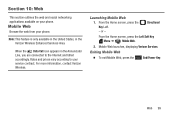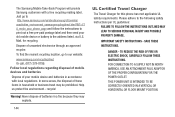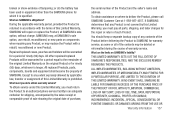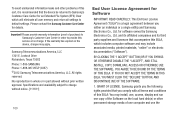Samsung SCH-U365 Support Question
Find answers below for this question about Samsung SCH-U365.Need a Samsung SCH-U365 manual? We have 2 online manuals for this item!
Question posted by mnoSgar on March 15th, 2014
How To Reset A Verizon Samsung Phone Sch-u365
Current Answers
Answer #1: Posted by online24h on May 21st, 2014 8:57 PM
step by step on the link below
http://www.resetcellphone.com/how_to_reset_Samsung_sch-u365-gusto-2
Or
Use this method to hard reset your Samsung U360 Gusto phone: Enter *2767*3855#. Warning! All your data including contacts, messages etc. will be lost! Copy all your necessary data/Contacts/Messages etc. to SIM or make backup to your PC before full reset! Take out SIM card before full reset.
Source
Hope this will be helpful "PLEASE ACCEPT"
Related Samsung SCH-U365 Manual Pages
Samsung Knowledge Base Results
We have determined that the information below may contain an answer to this question. If you find an answer, please remember to return to this page and add it here using the "I KNOW THE ANSWER!" button above. It's that easy to earn points!-
General Support
... Someone From My SCH-I760 Phone? How Do I Change Text Input Modes On My SCH-I760? View the Verizon Wireless SCH-I760 Menu Tree Bluetooth...Reset On My SCH-I760? Can I Use Speed Dial On My SCH-I760? How Do I Change The PDA Power Save Setting On My SCH-I760? How Do I Adjust The Ringer Volume On My SCH-I760? Below is a listing of the FAQs currently registered in our system for Mobile... -
General Support
...; Photos Taken With My SCH-A610? Do I Access The Verizon Mobile Web Service With My SCH-A610? Can I Use Call Waiting On My SCH-A610? Record A Call On The SCH-A610? Do I Delete An Individual Record From My Call Records On The SCH-A610? The Alarm On My SCH-A610 Have Snooze Capabilities? My SCH-A610 Support Voice Dialing... -
General Support
...I Format The Storage Card On My Verizon Wireless SCH-I730 Phone? Is There Anything That Can Be ...SCH-I730? How Do I Reset My SCH-I730 After Upgrading To Windows Mobile 5? Can I Check The Firmware / Software Version On My SCH-I730? How Do I Use Voice Recordings As Ringtones On My SCH-I730? Possible To Edit The Preformatted Text That I Use Excel Mobile On My Phone With Windows Mobile...