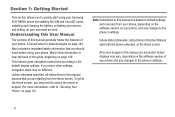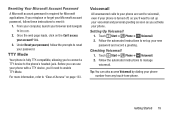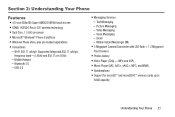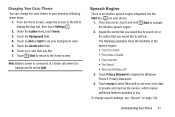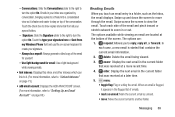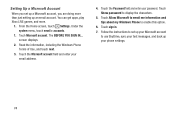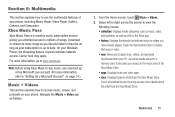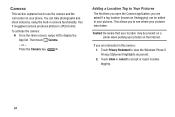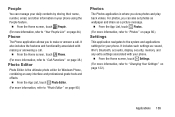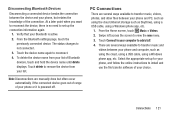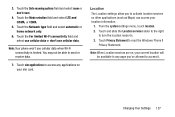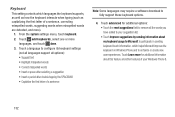Samsung SCH-R860U Support Question
Find answers below for this question about Samsung SCH-R860U.Need a Samsung SCH-R860U manual? We have 1 online manual for this item!
Question posted by bboyextreme on January 18th, 2015
How To Master Reset Windows Phone Sch-r860u How To Master Reset Phone
The person who posted this question about this Samsung product did not include a detailed explanation. Please use the "Request More Information" button to the right if more details would help you to answer this question.
Current Answers
Answer #1: Posted by waelsaidani1 on January 18th, 2015 10:15 PM
From the system settings menu, touch about. 2. Touch more info to view information such as OS version, Firmware revision number, Hardware revision number, Radio software version, Radio hardware version, Bootloader version, Chip SOC version, MAC address, PRL-ID, MEID, MDN, ERI, IMEI, SIM ID, and NAI. 3. Touch Terms of Use or touch Privacy Statement to view those documents. Resetting Your Phone Touch reset your phone if you want to reset your phone to the factory default settings.
Related Samsung SCH-R860U Manual Pages
Samsung Knowledge Base Results
We have determined that the information below may contain an answer to this question. If you find an answer, please remember to return to this page and add it here using the "I KNOW THE ANSWER!" button above. It's that easy to earn points!-
General Support
... it is set up Data Downloading Of The Software Update To The Phone Performing A Reset Step One: Obtaining The SGH-i637 Upgrade Tool To obtain the Upgrade Tool, click on a Windows Phone 6.5 Standard Edition OS. Will This Upgrade Work With Other Samsung Mobile Handsets? How Long Will The Upgrade Be Available For My SGH-i637... -
General Support
...12.12: Memory 12.12.1: Clear phone memory 12.12.2: Memory card details ** 12.12.3: Memory status 12.13: Reset settings 12.13.1: Reset settings 12.13.2: Master reset 12.14: Software Update ...: 5.4.1.3.1: Saved conversations 5.4.1.3.2: Offline conversations 5.4.1.3.3: Settings 5.4.1.3.4: Help 5.4.2: Windows Live 5.4.2.1: Sign In 5.4.2.2: Favorite IDs 5.4.2.3: More: 5.4.2.3.1: Saved conversations... -
General Support
... 5.1 Go To Web 6 Games & View - SCH-R460 (MyShot II) - Menu Tree (Collapsed) SCH-R460 (MyShot II) Menu Tree Click here to view ... Contrast 9.3 Sound Settings 9.3.1 Master Volume 9.3.2 Ringer Type 9.3.2.1 ...Phone Settings 9.5.1 Airplane Mode 9.5.2 Language 9.5.3 Security 9.5.3.1 Lock Phone 9.5.3.2 Change Lock 9.5.3.3 Emergency # 9.5.3.3.1 911 9.5.3.3.2 *911 9.5.3.3.3 #911 9.5.3.4 Reset Phone...
Similar Questions
How To I Download The Walmart App Onto My Windows Phone
I would like to know how to download the google play store to my windows samsung sghi677 phone.
I would like to know how to download the google play store to my windows samsung sghi677 phone.
(Posted by namenichols 9 years ago)
I Want To Install Free Skype From Internet On My Window Phone Samsung Sgh-i677.
I want to install free skype from internet on my window phone samsung sgh-i677.
I want to install free skype from internet on my window phone samsung sgh-i677.
(Posted by susnnaimran 9 years ago)
Unlock At&t Samsung I677 Windows Phone
unlock at&t samsung i677 windows phone
unlock at&t samsung i677 windows phone
(Posted by VictorSu 10 years ago)
Samsung Sgh I-677 Windows Phone Invalid Sim Card
I bought a Samsung SGH I-677 Windows phone and have been using it for the past Four months. I recent...
I bought a Samsung SGH I-677 Windows phone and have been using it for the past Four months. I recent...
(Posted by a2ronic 11 years ago)