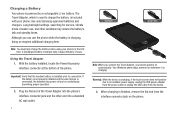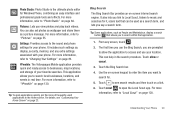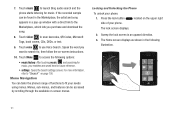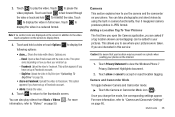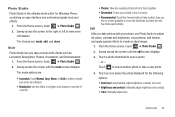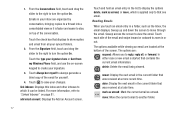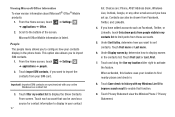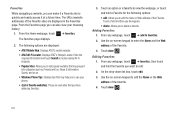Samsung SGH-I677 Support Question
Find answers below for this question about Samsung SGH-I677.Need a Samsung SGH-I677 manual? We have 2 online manuals for this item!
Question posted by VictorSu on June 17th, 2013
Unlock At&t Samsung I677 Windows Phone
unlock at&t samsung i677 windows phone
Current Answers
Answer #1: Posted by TommyKervz on June 17th, 2013 10:48 PM
Greetings - You can review the videos on the link below in order to learn of your options -
http://m.youtube.com/watch?v=D_dy97vqnKY&desktop_uri=%2Fwatch%3Fv%3DD_dy97vqnKY
Hope they helpRelated Samsung SGH-I677 Manual Pages
Samsung Knowledge Base Results
We have determined that the information below may contain an answer to this question. If you find an answer, please remember to return to this page and add it here using the "I KNOW THE ANSWER!" button above. It's that easy to earn points!-
General Support
...nbsp;Most Windows Phone 6.5 Professional Editions will be saved locally to recover the cipher key after applying this update. Discover apps that unlock the power of Windows Vista ...recognition Supplemental FAQs When I Install ActiveSync For My Windows CE / Windows Phone / SmartPhone Handset? I Obtain Windows Phone (Mobile) 6.5 For My SGH-i637 (Jack)? This update includes an upgrade to... -
General Support
SGH-T119 SGH-t219 How Do I Delete All Images, Photos or Videos From My T-Mobile Handset? details on how to delete images, photos, or videos from your T-Mobile handset. How Do I Delete All Images, Photos or Videos From My T-Mobile Handset? -
General Support
How Do I Change The Camera Resolution On My T-Mobile Handset? SGH-t409 (Beat) Open GSM Handsets details on how to change the camera resolution for your T-Mobile handset. How Do I Change The Camera Resolution On My T-Mobile Handset?
Similar Questions
How To Screen Unlock My Samsung Sgh-i677 Windows Phone
(Posted by topauli 10 years ago)
How To Unlock Screen Passcode Amsung Focus Sgh-i677 Windows Phone From At&t
(Posted by acmaxi 10 years ago)
Is A At&t Samsung Sgh-i677 Windows Phone Compaible With Straight Talk
(Posted by serahland 10 years ago)
How Do You Clear Storage On Your Samsung Sgh-i677 Windows Phone
(Posted by mylwi 10 years ago)
How To Get An Unlock Code For A Samsung Focus I677 Windows Phone
(Posted by lehofla 10 years ago)