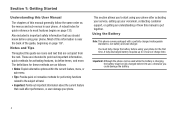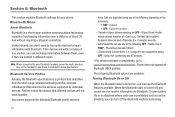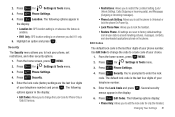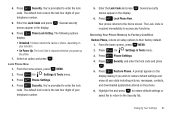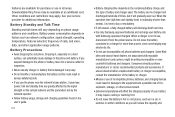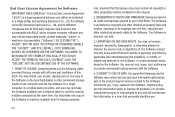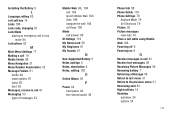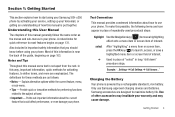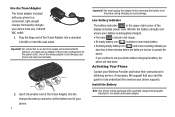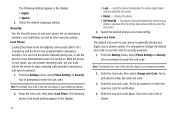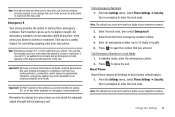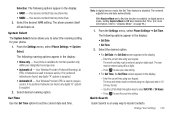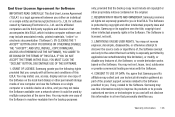Samsung SCH-U350 Support and Manuals
Get Help and Manuals for this Samsung item

View All Support Options Below
Free Samsung SCH-U350 manuals!
Problems with Samsung SCH-U350?
Ask a Question
Free Samsung SCH-U350 manuals!
Problems with Samsung SCH-U350?
Ask a Question
Most Recent Samsung SCH-U350 Questions
My Samsung Sch-u 350 Flip Phone Is Notworking
i have a samsung sch-u350 flip phone and I'm trying to get my pictures off but now the phone saying ...
i have a samsung sch-u350 flip phone and I'm trying to get my pictures off but now the phone saying ...
(Posted by paytonmartina1989 1 year ago)
How Do You Reset My Phone? Samsung:sch-u350
(Posted by Patrick2 9 years ago)
How To Delete My Information On A Samsung Account Cell Phone U-350
(Posted by alancnikiol 9 years ago)
How To Send Pictures Via Bluetooth On My Sch-u350
(Posted by andypa 9 years ago)
How To Get Unlock Alltel Samsung Sch U350
(Posted by fretarpsk 9 years ago)
Samsung SCH-U350 Videos
Popular Samsung SCH-U350 Manual Pages
Samsung SCH-U350 Reviews
We have not received any reviews for Samsung yet.